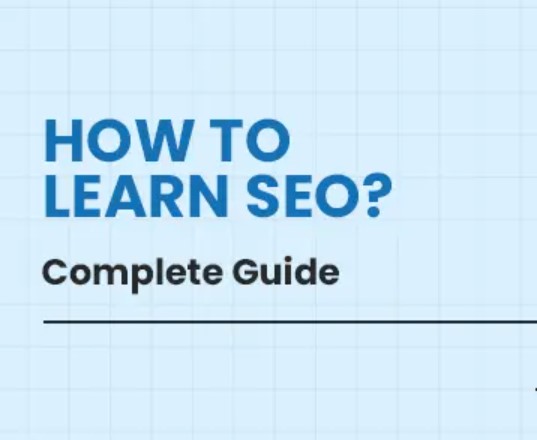Ever wonder why some businesses seem to get all the attention online—even when their product isn’t any better than yours? Maybe you’ve tried running ads, posting on social media, or just hoped people would stumble upon your site. Still, the results seem hit or miss. Why is it so hard to get noticed?
That’s where SEO quietly changes everything. You might’ve heard the term Search Engine Optimization (SEO) before, but it isn’t just a buzzword for techies. Imagine you’ve got a fantastic shop, but it’s hidden down a side street. SEO is like moving your shop to the main road—suddenly, everyone sees you.
1. Why SEO Is the Secret Ingredient You’re Missing
Here’s the secret: SEO isn’t complicated magic. It’s a practical set of steps anyone can follow, even if you’ve never written a line of code.
So, who should read this guide?
- Business owners who want more customers—without spending a fortune on ads.
- Freelancers and students looking to stand out online or get hired for digital jobs.
- Bloggers, creators, or anyone wishing their hard work actually got noticed by people searching the web.
- Anyone who’s ever thought, “How do I get my website to show up on Google?”
You don’t need to be a tech expert or a marketing whiz. All you need is curiosity and a willingness to learn—maybe with a cup of chai or coffee in hand.
What’s inside this guide?
– Plain-English explanations of how search engines work (no jargon, promise!)
– Real-life examples and short stories
– Simple, actionable steps you can use right away
– Smooth transitions so you always know what to do next
Let’s start with the basics: how search engines like Google decide who shows up first. Because once you get that, the rest of SEO is a lot easier.
Next up: SEO Basics—Understanding Search Engines
2. SEO Basics: Understanding How Search Engines Work
Now that you see why SEO matters, let’s answer the next big question: how do search engines like Google actually work? It isn’t as mysterious as people think. Search engines are like the world’s fastest librarians—constantly scanning, sorting, and recommending web pages to help you find the answers you need.
Crawling, Indexing, and Ranking—Made Simple
- Crawling: Search engines send out “robots” (called crawlers or spiders) that browse the web by following links from page to page. Their job is to find new pages and check old ones for updates. If a page isn’t crawled, it won’t appear in search results.
- Indexing: Once they find your page, search engines try to figure out what it’s about. They store this info in a giant digital library, or “index.” If your page isn’t indexed, it’s invisible to searchers.
- Ranking: When you search for something (like “how to learn SEO step by step”), Google checks its index and shows the pages that seem most useful, trustworthy, and relevant—at the top.
Quick analogy: If you’re looking for a Dhokla recipe, you’ll trust a cookbook that’s clear, well-organized, and recommended by your friends. Google does the same thing—matching searchers with the best possible answers.
Why Do Some Sites Always Show Up First?
It’s not luck or magic. The top sites give Google all the right signals: organized content, trustworthy information, and clear value for searchers. That’s exactly what SEO helps you do.
If you want to see Google’s own explanation, check out their
guide on How Search Works.
Here’s the bottom line: Most SEO is about understanding what people want and making your content easy to find and understand—by both humans and search engines.
Next up: Let’s look at the different types of SEO you can use, and why each one matters for your site’s success.
3. The Big Picture: Types of SEO
By now, you know what SEO is and how search engines work. But here’s something most beginners miss: SEO isn’t just one thing. It’s actually made up of several parts, and each one plays a different role in helping your website get found.
Just like running a business means taking care of your products, your customers, and your reputation, SEO has different sides too. The four main types are On-Page SEO, Off-Page SEO, Technical SEO, and Local SEO. Knowing the difference will help you work smarter—not just harder.
| Type of SEO | What It Covers | Why It Matters | Examples |
|---|---|---|---|
| On-Page SEO | Everything on your website: content, keywords, titles, images, headings | Helps search engines understand and rank your pages | Using keywords in blog posts, writing clear page titles |
| Off-Page SEO | Things outside your website: backlinks, social shares, online mentions | Builds your site’s trust and reputation | Getting links from other blogs or news sites |
| Technical SEO | Website “behind the scenes”: speed, mobile-friendliness, security, code | Makes your site easy for search engines to crawl and index | Fixing broken links, using HTTPS, improving site speed |
| Local SEO | Showing up for searches in your city or area | Helps you get found by local customers | Google Business Profile, local directories, reviews |
Why is this important? If you only focus on one area (like writing blogs) but ignore others (like technical issues or local listings), you’re missing big opportunities. Real results happen when you use all types together.
Want to dig deeper? Check out
Moz’s Beginner’s Guide to SEO—it’s a classic resource trusted by SEO professionals.
Next, let’s break down the foundation of SEO—keywords. Because if you don’t know what people are searching for, you’re just guessing.
4. Keywords: The Foundation of SEO
Let’s be real: if you don’t know what your audience is searching for, the rest of your SEO work is just guesswork. Keywords are the words and phrases people type into Google. They connect your website to real people with real questions.
Think of keywords as the topics you want to be known for. If you own a bakery, you want to show up when someone types “best cake shop in Surat” or “eggless birthday cake.” If you’re a blogger, you might want to rank for “easy SEO tips” or “how to get blog traffic.”
How Do You Find the Right Keywords?
It’s not just about guessing. Luckily, there are many free and paid tools that make this easier:
- Google Keyword Planner: Free and great for starting out. Shows search volume and ideas for related keywords. (Try it here)
- Ubersuggest: Simple interface, lets you see keyword ideas and competition. (Try Ubersuggest)
- SEMrush / Ahrefs: Paid, but powerful. They show what your competitors are ranking for and where the biggest opportunities are. (SEMrush | Ahrefs)
Short-Tail vs. Long-Tail Keywords
Not all keywords are created equal. Short-tail keywords are broad (“cakes,” “dentist”), while long-tail keywords are specific and detailed (“eggless chocolate cake in Adajan,” “emergency dentist open late Surat”). Long-tail keywords are less competitive and often bring in visitors who are ready to take action.
| Short-Tail Keyword | Long-Tail Keyword | Why Use It? |
|---|---|---|
| cakes | eggless birthday cake delivery in Surat | More likely to attract buyers, not just browsers |
| dentist | painless root canal specialist in Adajan | Attracts local patients with specific needs |
| SEO | learn SEO for beginners step by step | Targets readers who want detailed guidance |
How to Use Keywords Naturally
Once you find good keywords, the goal is to use them where they make sense—titles, headings, and in your writing—but never force them. Google is smart enough to know if you’re just “stuffing” the same words over and over. Write for humans first, then sprinkle in keywords where they fit naturally.
Next up: Let’s move from research to action. In the next section, you’ll learn how to optimize your website content—so search engines and visitors both love it.
5. On-Page SEO: Optimizing Your Website’s Content
Once you’ve got your keywords, it’s time to put them to work on your website. On-page SEO is all about making sure every page, blog post, and product listing on your site is easy to understand—for both visitors and search engines.
The goal? Help Google (and people) instantly know what each page is about, and why it matters.
What Are the Main Elements of On-Page SEO?
- Title Tags:
- The title tag is what appears in Google search results and browser tabs. It should clearly state what the page is about and include your primary keyword near the start.
- Example:
<title>Learn SEO: Step-by-Step Beginner's Guide | Vijaybhabhor.com</title>
- Meta Descriptions:
- This is a short summary that appears under your title in search results. While it doesn’t directly affect rankings, a compelling meta description can make more people click.
- Example:
<meta name="description" content="Simple SEO tips and a complete step-by-step guide for beginners. Start ranking higher today!">
- Headings (H1, H2, H3…):
- Headings organize your content for readers and search engines. Always use
<h1>for your main title (once per page),<h2>for main sections, and<h3>for subpoints. - Include keywords naturally in headings.
- Headings organize your content for readers and search engines. Always use
- Content:
- Write clear, helpful, and original content. Use your keywords, but focus on answering real questions your audience asks.
- Keep sentences short and paragraphs brief (like this guide).
- Use lists, tables, and bullet points where it makes things easier to read.
- Images and Alt Text:
- Use images to break up text and explain concepts. Every image should have
alttext describing what’s in the picture (for accessibility and Google). - Example:
<img src="seo-keyword-research.png" alt="Keyword research screenshot for SEO" />
- Use images to break up text and explain concepts. Every image should have
- Internal Linking:
- Link to other relevant pages on your website. This helps visitors and search engines discover more of your content and understand its structure.
- Example: “Learn more about keyword research in Section 4.”
- SEO-Friendly URLs:
- Keep URLs short, descriptive, and keyword-rich. Use hyphens, not underscores.
- Example:
vijaybhabhor.com/learn-seo-beginners
- Mobile-Friendly Design:
- More than half of all searches happen on mobile. Make sure your site looks good and works smoothly on any device.
- You can check this using Google’s Mobile-Friendly Test.
- Fast Loading Speed:
- Google favors sites that load quickly. Compress images, use simple layouts, and avoid too many plugins or scripts.
- Test your speed using PageSpeed Insights.
How to Structure a Perfect SEO Page (Sample Layout)
<h1>Main Topic/Keyword (e.g., “Learn SEO for Beginners”)<p>Engaging introduction<h2>First Main Section (with keyword)<h3>Supporting Point<ul>Bulleted lists or tables for clarity<h2>Next Main Section<p>Strong summary and call-to-action
Before and After: Sample Page Optimization
| Element | Before | After (SEO Optimized) |
|---|---|---|
| Title | Home | Learn SEO: Beginner’s Guide to Google Rankings |
| Meta Description | Welcome to our website. | Easy SEO tips and step-by-step guidance for beginners—start ranking your site today! |
| URL | vijaybhabhor.com/page1?id=123 | vijaybhabhor.com/learn-seo-beginners |
| Image Alt Text | IMG1234.jpg | Screenshot of keyword research in Google Keyword Planner |
| Heading | WELCOME TO MY BLOG | Learn SEO for Beginners: Step-by-Step Guide |
Bonus Tips for Strong On-Page SEO
- Answer real questions. Use Answer the Public to find what people ask.
- Use synonyms and related phrases, not just exact keywords.
- Update your content regularly—fresh information often ranks better.
- Include “people also ask” style FAQs on your pages if possible.
- Add external links to trusted sources for extra credibility.
Next up: Now that your site is optimized for visitors and search engines, it’s time to build your reputation outside your website. In the next section, we’ll cover Off-Page SEO and why links matter.
6. Off-Page SEO: Building Authority and Trust
On-page SEO is like making your shop beautiful and easy to navigate. But what about getting people to talk about your shop outside—recommending it to others? That’s where off-page SEO comes in. It’s about building your website’s reputation across the internet, so search engines and real people see you as an expert worth visiting.
What is Off-Page SEO?
Off-page SEO means everything you do outside your website to help it rank higher. The biggest piece of this is backlinks—links from other websites pointing to yours. Think of backlinks like online word-of-mouth or referrals. The more high-quality sites that link to you, the more search engines trust you.
Good Links vs. Bad Links
Not all links are created equal. Google values links from respected, relevant sites much more than random links from low-quality or spammy sources. A single link from a trusted industry site or a local news article can do more for your rankings than dozens of weak links.
- Good Links: From well-known blogs, respected news sites, industry associations, real local businesses, or educational institutions.
- Bad Links: From unrelated websites, link farms, paid link schemes, or spammy directories. These can actually hurt your rankings!
For more, see Ahrefs’ guide to backlinks.
How to Earn Quality Backlinks
- Write valuable content that people want to share or reference (how-to guides, research, infographics).
- Reach out to local businesses or partners for collaboration or resource sharing.
- Guest post on reputable blogs in your niche—offer your expertise in exchange for a link back.
- List your site in trusted directories relevant to your location or industry (like Google Business Profile, Yelp, or Crunchbase).
- Engage in your community: sponsor local events, support charities, or get featured in news stories—these often lead to natural, valuable links.
- Promote your content on social media—while most social links don’t directly impact SEO, they help you reach more people who might link to you.
Link Building Methods (with Risk and Reward)
| Link Building Method | Risk | Reward |
|---|---|---|
| Guest Blogging on Quality Sites | Low | High authority, relevant traffic |
| Listing in Trusted Directories | Very Low | Improved local SEO, trust |
| Buying Links or Link Exchanges | Very High (against Google guidelines) | Short-term gain, high penalty risk |
| Getting Local Press Coverage | Low | Quality links, more exposure |
| Spammy Blog Comments | High | Usually ignored or penalized |
Social Media’s Role in Off-Page SEO
While most social media links are “nofollow” (meaning they don’t directly boost SEO), social sharing is still important. The more your content is seen, the greater the chance that bloggers, journalists, or local websites will naturally link to it. Use platforms like Facebook, Instagram, and LinkedIn to connect with your audience and get your best content out there.
Next up: Even if your site is well-known and talked about, technical issues can still keep you from ranking high. In the next section, we’ll cover Technical SEO—the behind-the-scenes work that helps search engines crawl, understand, and trust your website.
7. Technical SEO: Don’t Worry, You Got This
Why Technical SEO Matters
Imagine building a beautiful shop, but the doors are jammed, the address is wrong, and there’s no signboard. That’s what happens when your website ignores technical SEO. Technical SEO is about making sure search engines (and real visitors) can find, access, and trust your site.
Top Technical SEO Factors
- Website Speed: Slow sites frustrate visitors and lose Google rankings. Compress images, use reliable hosting, and avoid unnecessary scripts. Test your speed with Google PageSpeed Insights.
- Mobile-Friendliness: Over half of traffic comes from smartphones. Use responsive design so your site looks great on any device. Check your site with Google’s Mobile-Friendly Test.
- Secure Site (HTTPS): Always use SSL (HTTPS) for your domain. It builds trust and is now a Google ranking factor. Learn how to secure your site with Let’s Encrypt.
- XML Sitemap: This file tells search engines what pages you have and where to find them. Most CMS (like WordPress) can generate sitemaps automatically, or use XML Sitemaps.
- Robots.txt: This small file lets you guide search engine bots about which pages to crawl or avoid. Learn more here.
- Fix Broken Links & Crawl Errors: Broken links make users (and Google) unhappy. Use tools like Broken Link Check or Screaming Frog.
- Structured Data (Schema Markup): This “extra info” helps Google understand your content (like reviews, recipes, products). Use Schema.org and test with Rich Results Test.
Technical SEO Checklist (Table)
| Task | How to Check | Tool/Resource |
|---|---|---|
| Site Speed | Run speed tests | PageSpeed Insights |
| Mobile-Friendliness | Test on various devices | Mobile-Friendly Test |
| SSL/HTTPS | Check for lock symbol in browser | Let’s Encrypt |
| XML Sitemap | Look for /sitemap.xml in browser | XML Sitemaps |
| Broken Links | Scan site for dead links | Broken Link Check |
| Structured Data | Test with Google tool | Rich Results Test |
How to Check Your Technical SEO (Free Tools)
- Google Search Console: Tracks indexing issues, crawl errors, and overall site health.
- PageSpeed Insights: Checks speed and gives improvement suggestions.
- Screaming Frog SEO Spider: Finds technical issues on your site (free for small sites).
Quick Tips to Keep Technical SEO in Shape
- Regularly update WordPress, plugins, and themes to avoid security risks.
- Back up your website—just in case.
- Minimize pop-ups and distractions, especially on mobile.
- Remove or redirect outdated content/pages.
- Monitor your site with Google Search Console for errors or manual actions.
Next up: You’ve got your site running smooth, fast, and secure—now let’s focus on reaching local customers. In the next section, you’ll learn all about Local SEO and how to get found in your neighborhood or city.
8. Local SEO: Getting Found in Your Hometown
Why Local SEO Matters
For most small businesses, freelancers, clinics, and shops, success depends on being found by people nearby. Local SEO is how you show up when someone searches for services “near me” or in your city. It’s not just about being online—it’s about being the first choice in your area.
Google Business Profile: Your Digital Storefront
Step 1: Claim and complete your Google Business Profile (GBP).
This is what shows up in Google Maps and the “local pack” of search results.
- Go to Google Business Profile.
- Sign in and claim your business.
- Add accurate name, address, phone (NAP), website, hours, and services.
- Upload real photos—inside, outside, team, and products.
- Keep info up to date (especially holidays, new services, or changed hours).
Consistency is Key: NAP Across the Web
Search engines trust businesses with consistent information.
Make sure your Name, Address, and Phone Number (NAP) are exactly the same everywhere: your website, Google Business Profile, Facebook, and every local directory.
- Even a small typo or old phone number can confuse Google—and lose you customers.
- Update any directory listing or profile that has outdated info.
Encourage and Respond to Reviews
Positive reviews build trust with both new customers and Google.
Ask happy customers to leave reviews, and always respond politely—especially to negative feedback.
Thank them, address concerns, and show you care.
How to reply to reviews on Google.
Local Citations and Directories
Get listed in reputable local directories and industry sites. These are “citations,” and they boost your credibility. Examples:
- Justdial (India)
- Yelp (Global)
- Practo (Healthcare, India)
- TripAdvisor (Travel, Food)
- Industry associations, chamber of commerce, local blogs
Pro tip: Always use your official NAP info when submitting to directories!
Geo-Targeted Content Ideas
Write blog posts or pages about local topics. Examples:
- “Best birthday cakes in Surat”
- “Dental clinics open on Sunday in Adajan”
- “Top places for digital marketing in Gujarat”
This shows Google you’re truly part of your community.
Top Local Directories by Region
| Country/Region | Top Local Directory | Website |
|---|---|---|
| India | Justdial | justdial.com |
| India | Practo (Healthcare) | practo.com |
| USA/Global | Yelp | yelp.com |
| UK/Europe | Yell | yell.com |
| Global | TripAdvisor | tripadvisor.com |
Checklist: Local SEO Essentials
- Google Business Profile claimed and fully filled out
- Consistent NAP everywhere
- Positive, recent reviews—and responses to all
- Listed in trusted local directories
- Website has pages/posts about local topics and areas served
Next up: You’ve learned how to attract local customers. Next, discover how to create content that pulls in new visitors from everywhere—and keeps them coming back.
9. Content Strategy: What to Write (and Why)
Why Content Is Still King in SEO
No matter how good your keywords, links, or technical setup, quality content is the foundation of lasting SEO success. Search engines want to recommend the best, most helpful answers. That means your website should provide clear, useful, and trustworthy information—again and again.
The good news? You don’t need to be a professional writer. You just need to help real people solve real problems.
Types of Content That Work for SEO
- Blog Posts: Answer questions, share how-tos, or explain topics people search for. Example: “How to Learn SEO Step by Step.”
- Landing Pages: Target specific keywords or audiences. Example: “SEO Services for Dentists in Surat.”
- Guides & Tutorials: In-depth explanations that walk users through a process. Example: “Complete Guide to Local SEO for Small Businesses.”
- Case Studies & Success Stories: Show your results and experience.
- FAQs: Compile and answer common questions about your product, service, or industry.
- Infographics & Visuals: Make complex topics easy to understand with charts, tables, and images.
- Videos: Walkthroughs, tutorials, or even client testimonials (embed YouTube videos for SEO benefits).
How to Find Content Ideas That Work
- Listen to your audience: What do your customers or readers ask most? Turn those questions into blog posts.
- Google’s “People also ask” boxes: These are goldmines for finding popular questions.
- Use keyword tools: Try Answer the Public or Ubersuggest to see what people are searching for.
- See what’s ranking now: Google your topic and study the top 3–5 results—then do it better!
What Makes Content SEO-Friendly?
- Start with a clear headline that includes your keyword.
- Use headings (
<h2>,<h3>) to organize sections. - Keep paragraphs short—aim for easy reading.
- Add lists, tables, or images to explain complex ideas.
- Link to other helpful pages on your site and trusted external resources.
- Include a call-to-action (CTA): What do you want the reader to do next?
- Keep your content updated—old, outdated info doesn’t rank well.
Types of Content with Their SEO Benefits
| Content Type | SEO Benefit | Example |
|---|---|---|
| Blog Post | Targets new keywords, answers questions | “Top 10 SEO Tips for Beginners” |
| Landing Page | Converts visitors, ranks for local terms | “SEO Services in Surat” |
| Guide/Tutorial | Builds authority, earns backlinks | “Step-by-Step Guide to Keyword Research” |
| FAQ Page | Ranks for featured snippets and common searches | “SEO FAQs: Your Questions Answered” |
| Video | Attracts YouTube/search traffic, keeps users engaged | “How to Set Up Google Analytics” (YouTube embed) |
Video SEO: Don’t Ignore YouTube
YouTube is the world’s second biggest search engine. If you can, create short videos to answer common questions. Use your keywords in the video title, description, and tags. Then, embed the video in your related blog post. For help, see Backlinko’s YouTube SEO Guide.
Content Planning Tips
- Brainstorm 20–30 post ideas before you start writing.
- Mix evergreen topics (always relevant) and trending news or updates.
- Use a simple spreadsheet or editorial calendar to stay organized.
- Measure which topics bring the most visitors—and create more like them.
Next up: Now that you’re publishing great content, how do you know it’s working? The next section explains how to measure your SEO success using free, simple analytics tools.
10. Measuring Success: SEO Analytics for Beginners
Why Track Your SEO Results?
If you don’t track what’s working, you’re flying blind. Measuring your SEO success helps you see what brings results, what needs fixing, and where to focus next. The best part? You don’t need to be a data expert—free tools make this easier than ever.
Key SEO Metrics You Should Watch
- Organic Traffic: How many people visit your site from search engines. This is your main “scorecard” for SEO.
- Keyword Rankings: Where your site shows up in Google for important keywords. Higher rankings = more clicks.
- Clicks and Impressions: “Impressions” = how often your site appears in search; “Clicks” = how often people actually visit your page.
- Bounce Rate: What percentage of visitors leave after seeing just one page. Lower is usually better.
- Conversions: The real goal! Track how many visitors fill out a form, call, buy, or book an appointment.
Free Tools to Get Started
- Google Analytics: Track visits, sources, and on-site behavior.
Set up instructions here. - Google Search Console: See what keywords bring traffic, track rankings, and get alerts for site issues.
Getting started guide. - Bing Webmaster Tools: For traffic and keyword data from Bing searches.
Sample SEO Analytics Dashboard
| Metric | Why It Matters | How to Find It |
|---|---|---|
| Organic Traffic | Shows your site’s SEO growth | Google Analytics – “Acquisition > Overview” |
| Top Keywords | Finds what’s bringing visitors | Google Search Console – “Performance” report |
| Average Ranking | Tracks your visibility in search | Google Search Console – “Performance” |
| Click-Through Rate (CTR) | Measures how well your pages attract clicks | Google Search Console – “Performance” |
| Conversions | Measures real business impact | Google Analytics – “Goals” |
How to Use This Data
- If a page has lots of impressions but few clicks, rewrite its title and description to be more inviting.
- If your bounce rate is high, improve page speed, add more visuals, or make your intro clearer.
- If some keywords bring lots of visitors, write more related content to build on that momentum.
- Always track conversions—not just traffic. A small number of high-value leads beats lots of “window shoppers.”
Extra: Set Realistic SEO Goals
- “Increase organic traffic by 30% in 6 months.”
- “Rank top 5 for ‘learn SEO for beginners’ in 9 months.”
- “Double blog leads from organic search in 1 year.”
Next up: Even the best SEOs make mistakes! Let’s look at common SEO myths and errors to avoid, so you don’t waste time or hurt your progress.
11. Common SEO Myths and Mistakes to Avoid
Why Avoiding Mistakes Matters
Even experienced website owners fall for outdated advice or easy-sounding shortcuts. Some SEO myths can waste your time—others can actually hurt your rankings. Let’s clear the air, so you can focus on what really works.
Biggest SEO Myths (Don’t Believe These!)
- “Stuffing keywords everywhere works.”Not anymore. Repeating the same keyword over and over makes your writing awkward and can get your site penalized. Focus on natural language and real answers.
- “Buying backlinks gives instant results.”Google is very good at spotting paid, spammy, or unnatural links. These can lead to ranking drops or manual penalties. Only earn links honestly!
- “SEO is a one-time job.”SEO requires ongoing effort. Google updates its algorithm, trends change, and competitors improve. Staying active wins.
- “Meta tags are all that matter.”Meta titles and descriptions help—but they’re just one part of the puzzle. Content, links, and technical health matter more.
- “More pages mean more traffic.”Thin, low-value, or duplicate pages actually hurt your site. Every page should be useful and original.
- “Pop-ups and ads don’t affect SEO.”Too many pop-ups (especially on mobile) frustrate users and can lead to lower rankings.
- “I can just copy competitors and win.”Studying top-ranking sites is smart, but copying won’t get you ahead. Aim to offer something better, more helpful, or uniquely your own.
Common SEO Mistakes to Avoid
- Ignoring mobile users: If your site isn’t mobile-friendly, you’ll lose traffic and rankings. Test your site here.
- Neglecting local SEO: If you have a physical business or serve a local area, don’t skip your Google Business Profile, local directories, or reviews.
- Letting content go stale: Old, outdated info drops in rankings. Refresh your content regularly.
- Not tracking your results: If you don’t check analytics, you won’t know what’s working or where you’re losing visitors.
- Over-optimizing: Too many links, keywords, or “SEO tricks” can do more harm than good.
- Ignoring user experience: If your site is confusing, slow, or cluttered, people (and Google) will leave.
What to Do Instead
- Write for real people—answer questions, solve problems, and keep things simple.
- Build your authority naturally: helpful content, honest links, and active engagement.
- Stay up to date with trusted sources like Moz Blog or Search Engine Land.
- Focus on progress, not perfection—SEO is a long game.
Next up: Want to go further? Check out the next section for advanced SEO tips and strategies for ambitious learners.
12. Advanced Tips for the Ambitious Learner
Level Up: Going Beyond the Basics
Once you’re comfortable with SEO fundamentals, you might wonder, “What’s next?” Advanced SEO is where things get really interesting—and sometimes, a bit technical. If you want to stay ahead of the curve, here are some powerful strategies and trends to explore.
Voice Search & AI: The New Frontier
More people are searching by voice—on phones, smart speakers, and even cars. Voice queries are usually longer and more conversational.
- Focus on “natural language” questions (like “How do I bake soft Dhokla?”).
- Use FAQs and Q&A-style content to target voice searches.
- Learn more about voice SEO at Search Engine Journal’s Voice Search Guide.
Featured Snippets & Zero-Click Results
Ever seen Google “answer boxes” or “People Also Ask” lists? That’s featured snippets at work.
- Structure answers clearly (use lists, tables, or direct explanations).
- Target long-tail, question-based keywords.
- Try to answer the question within the first 1-2 sentences of your paragraph.
- For inspiration, see Ahrefs’ Guide to Featured Snippets.
International SEO Basics
If your audience spans more than one country or language, consider:
- Using
hreflangtags to tell Google which language or region your page targets (Google’s hreflang guide). - Localizing content—not just translating, but adjusting to culture, slang, and local needs.
- Registering local versions of your site (like .in for India, .uk for the UK).
Schema Markup & Rich Results
Add extra “behind the scenes” info to your pages with structured data (schema markup). This can help Google show your content with stars, ratings, images, and more.
- Use Schema.org for examples and generators.
- Test your code with the Rich Results Test.
Free and Paid SEO Courses (to Go Even Deeper)
Pro Tip: Test, Track, and Never Stop Learning
- SEO changes all the time. Experiment with new formats, track your results, and stay curious.
- Join SEO communities—forums, Facebook groups, and Twitter threads. Share what you learn and ask questions.
- Subscribe to reliable newsletters for regular updates (see next section!).
Next up: Now let’s look at the best tools for SEO—and how to build your own simple, effective SEO toolkit.
13. SEO Tools: What’s Really Worth Using?
Why You Need SEO Tools
Doing SEO without tools is like trying to bake without measuring cups—you might get lucky, but you’ll probably miss something important. The right tools make research, tracking, and optimization much easier (and faster).
Must-Have Free Tools
- Google Analytics — Track visitors, traffic sources, and conversions.
- Google Search Console — Monitor keywords, indexing, clicks, and technical health.
- Google Keyword Planner — Great for discovering new keyword ideas and search volumes.
- Ubersuggest — Simple keyword research and site audit tool.
- Google PageSpeed Insights — Test site speed and get improvement tips.
- Answer the Public — Discover what people are searching and asking.
- Broken Link Check — Scan for broken links on your site.
Popular Paid Tools (for Growth)
- SEMrush — All-in-one platform for keyword tracking, competitor research, site audits, and more.
- Ahrefs — Renowned for backlink analysis and comprehensive keyword research.
- Moz Pro — Offers keyword tracking, site auditing, and an active SEO community.
- Screaming Frog SEO Spider — Desktop crawler for technical audits (free up to 500 URLs).
- Serpstat — Affordable alternative with many core SEO features.
Tip: Most paid tools offer free trials. Test a few before committing!
How to Build Your SEO Tool Stack
- Start with the free essentials: Google Analytics, Google Search Console, and one free keyword tool.
- Add technical and content tools as your site grows.
- Use spreadsheets (Google Sheets or Excel) to track keywords, topics, and progress.
- Don’t be overwhelmed! You only need a few good tools to start seeing results.
Starter SEO Tool Stack
| Tool | What It Does | Free? |
|---|---|---|
| Google Analytics | Tracks site visitors and behavior | Yes |
| Google Search Console | Monitors site health and rankings | Yes |
| Ubersuggest | Finds keywords and SEO opportunities | Yes (limited) |
| Answer the Public | Content ideas from real search queries | Yes (limited) |
| Screaming Frog | Technical SEO audits | Yes (limited) |
Pro Tip: Don’t Chase Shiny Objects
There are hundreds of SEO tools out there. Most beginners only need a handful. Master the basics first—then, as your needs grow, upgrade your toolkit.
Next up: SEO is always changing! In the next section, you’ll learn how to stay ahead of updates and trends—and never fall behind.
14. Keeping Up: How to Stay Ahead in SEO
SEO Never Stands Still
The only constant in SEO is change. Google updates its algorithm thousands of times a year, new features pop up, and what worked last year might not work tomorrow. If you want lasting results, learning never really ends—but that’s what keeps things interesting!
Where to Find Reliable SEO News
- Search Engine Land — News, tips, and analysis from industry experts.
- Moz Blog — In-depth guides and thought leadership.
- Search Engine Journal — Fresh industry news and step-by-step guides.
- Google Search Central Blog — Official Google updates (sometimes technical, but always accurate).
Follow Trusted Experts & Communities
- Danny Sullivan (Google) on Twitter for official updates.
- Reddit SEO — Ask questions and see what pros are talking about.
- Advanced SEO Facebook Group — Community tips and Q&A.
- #SEO on LinkedIn — See what’s trending in your network.
Watch for Google Algorithm Updates
Google sometimes rolls out major changes (“core updates”) that shake up search results. If you notice a big shift in your rankings, check trusted news sources and the Google Search Central Blog for updates.
Pro Tips to Stay Ahead
- Don’t chase every trend—focus on strong fundamentals: good content, helpful links, and a fast, user-friendly site.
- Set aside time each month to read SEO news or take a mini-course.
- Test new strategies on a small scale before changing your whole site.
- Connect with local business groups—many SEO tips are shared word-of-mouth.
Next up: You’re almost there! Let’s wrap up with a recap and your action plan for SEO success—plus an invite to stay connected with Vijaybhabhor.com.
15. Conclusion: Your SEO Journey Starts Now
Let’s Recap: What Have You Learned?
You started this guide as a beginner—maybe even a bit overwhelmed by “SEO.” Now, you’ve learned how search engines work, why keywords matter, how to optimize your website, and what it takes to grow authority, trust, and traffic. You know the value of tracking your results and keeping up with new trends.
Action Checklist for SEO Success
- Choose your target keywords with care.
- Optimize your pages for both people and search engines.
- Build honest, quality links and a positive reputation.
- Fix technical issues—speed, security, mobile-friendliness.
- Claim your Google Business Profile and boost local SEO.
- Create helpful, evergreen, and engaging content.
- Track your progress with analytics and adjust as you go.
- Keep learning and stay connected with SEO news and communities.
Remember: SEO is a Marathon, Not a Sprint
Results may not come overnight, but steady progress brings long-term success. Every improvement you make today pays off for months (even years) to come. Don’t be discouraged by slow starts or ranking drops—they happen to everyone. The important thing is to keep moving forward.
Ready to Go Further?
SEO is a skill anyone can learn. If you want to ask questions, share your wins, or get feedback on your progress, connect with our community at Vijaybhabhor.com.
For more guides, case studies, and personal SEO support, subscribe to our newsletter or follow us on social media (links in the footer).
Thank you for trusting us on your learning journey—here’s to many page-one rankings ahead!