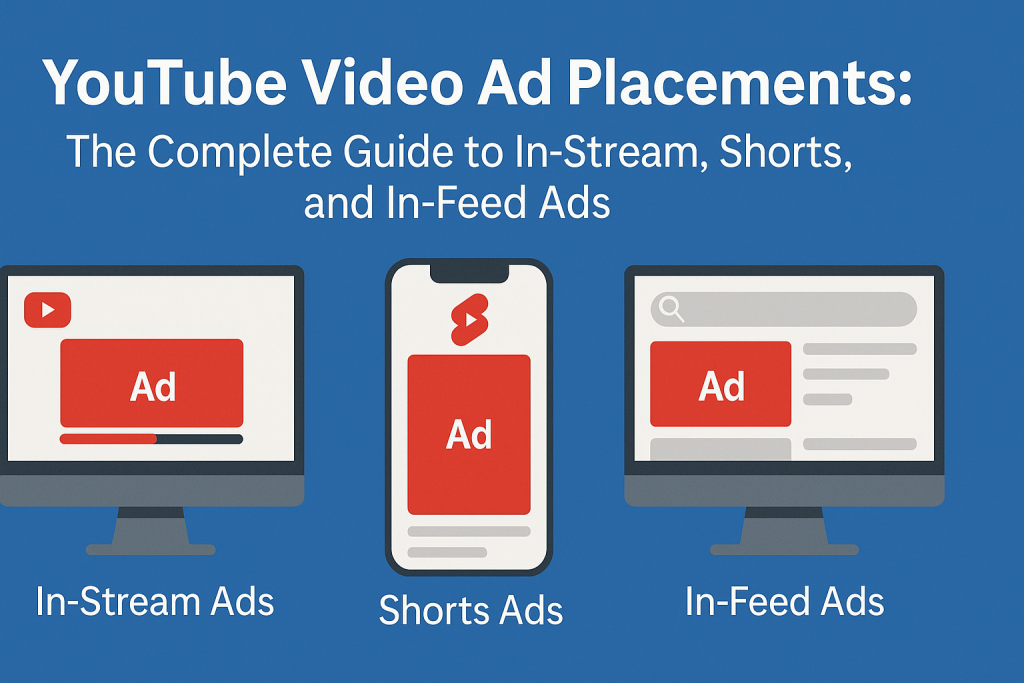YouTube Video Ad Placements are one of the most underrated factors that can make or break your video ad campaign. Whether you’re a growing brand, a local business, or an ad agency managing clients—understanding where your ads appear on YouTube is critical to your campaign’s success. With billions of daily video views, YouTube offers multiple ad placement options like In-Stream Ads, Shorts Ads, and In-Feed Ads—each serving a unique purpose in your advertising funnel.
Many advertisers simply let Google decide where the ad shows, but strategic placement can increase engagement, reduce cost-per-view (CPV), and significantly improve your return on investment (ROI). In this complete guide, we’ll explore the different types of YouTube ad placements, how to choose the right one for your business goals, and how Indian advertisers can maximize reach and results in 2025 and beyond.
If you’re running Google Ads and planning a YouTube campaign—or already running one and not seeing desired results—this post is your step-by-step resource to optimize placements, track performance, and reach the right audience with the right message.
What Are the Main YouTube Video Ad Placements?
YouTube offers multiple ad placements, each designed to fit different parts of the user experience — whether viewers are watching long-form content, scrolling Shorts, or browsing the homepage. Understanding how these placements work helps you control costs, improve engagement, and align ad format with your goals.
There are three primary YouTube video ad placements used in Demand Gen and Video campaigns:
- In-Stream Ads: Appear before, during, or after YouTube videos (can be skippable or non-skippable).
- Shorts Ads: Vertical ads shown within the YouTube Shorts feed, designed for mobile users.
- In-Feed Ads: Appear on YouTube homepage, search results, or “related videos” section, clickable thumbnails leading to your video.
Comparison Table: YouTube Video Ad Placements
| Placement Type | Where It Shows | Best For | Billing Model | Recommended Use |
|---|---|---|---|---|
| In-Stream (Skippable) | Before/during/after videos | Brand awareness, engagement | CPV (after 30 sec or full view) | Use when you have strong video hook in first 5 seconds |
| In-Stream (Non-skippable) | Before/during/after videos | Mass reach, product launches | CPM (per 1000 impressions) | Use for short, high-impact branding ads (15 sec) |
| YouTube Shorts Ads | Within Shorts feed | Mobile-first audience, Gen Z | CPV (after 10 sec or full view) | Use for viral content, fast-paced visuals, influencer clips |
| In-Feed Ads | Homepage, search, related videos | Discovery, educational content | CPC (only when clicked) | Use when you want users to choose to watch your video |
Choosing the right placement isn’t about picking just one. Many successful campaigns start by testing all formats and then optimizing budget toward the best performers.
In-Stream Ads – The Classic YouTube Format
In-Stream ads are the most familiar format to YouTube users. These ads play before, during, or after YouTube videos and are part of the video stream itself.
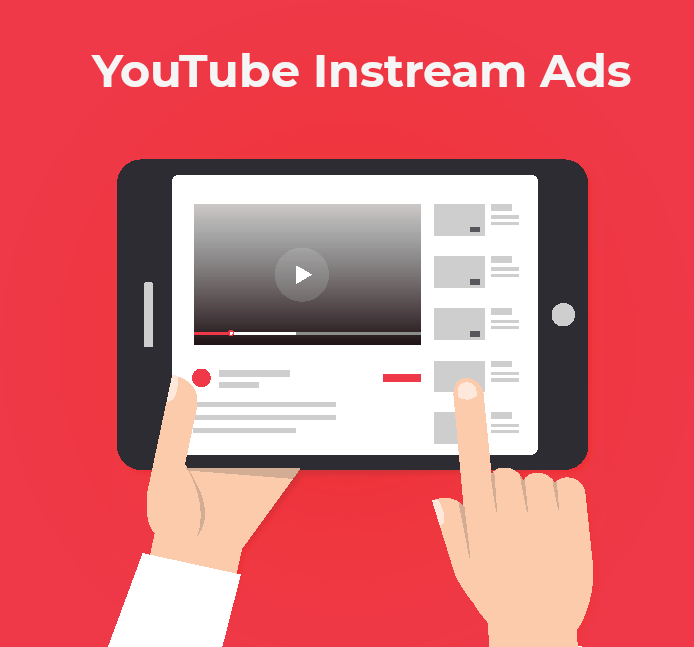
They come in two types: Skippable and Non-Skippable, and each has its unique benefits and use cases.
1. Skippable In-Stream Ads
These are the most commonly used video ads. After five seconds, users get the option to “Skip Ad.” Advertisers are only charged if the viewer watches at least 30 seconds, the full ad (if it’s shorter than 30 seconds), or interacts with the ad (click, CTA, etc.).
This model is known as CPV — Cost Per View. You only pay when users engage with your video, making this one of the most budget-friendly formats for performance marketers.
Best Practices:
- Hook the viewer within the first 5 seconds — that’s all the time you have before they can skip.
- Show brand, offer, and product visually upfront.
- Add a clear CTA, such as “Shop Now” or “Book Free Demo.”
Example:
A wedding planner running ads in Gujarat might show glimpses of luxury destination weddings, testimonials, and a limited-time discount for 2025 bookings — all within the first 6 seconds.
2. Non-Skippable In-Stream Ads
These are 15–20 second video ads that viewers must watch entirely before their chosen video plays. You’re billed based on impressions (CPM – Cost Per 1,000 Impressions).
Since viewers cannot skip, this format is perfect for brand launches, festive campaigns, or high-impact awareness ads. However, be mindful — forced ads can backfire if the content isn’t engaging or relevant.
Best Practices:
- Use storytelling, music, or humor to retain viewer interest.
- Keep the message focused and emotionally compelling.
- Include your logo and offer within the first few seconds.
Important Note:
Non-skippable in-stream ads do not qualify for remarketing audiences because users don’t choose to watch them. If you rely heavily on remarketing strategies, stick to skippable formats.
Overall, In-Stream Ads offer excellent visibility and performance flexibility — ideal for both branding and conversion-focused campaigns.
YouTube Shorts Ads – Targeting Gen Z and Mobile Users
YouTube Shorts Ads are vertical video ads that appear between content in the YouTube Shorts feed — a fast-growing, mobile-first video format similar to Instagram Reels and TikTok. As user attention spans shrink, Shorts have emerged as one of the most effective ways to engage younger, mobile-dominant audiences.
These ads are short, snappy, and designed to deliver impact within seconds. You pay when users watch at least 10 seconds of your ad or the entire video if it’s shorter than 10 seconds.
Why Choose Shorts Ads?
- Massive reach: Shorts generate over 50 billion views per day globally.
- Mobile-first audience: Gen Z and millennials spend hours scrolling through vertical content.
- Cost-effective: CPVs (Cost Per View) are often lower than other placements, making it ideal for awareness campaigns.
If you’re promoting fashion, fitness, beauty, food, or apps — Shorts Ads should be a top priority in your YouTube strategy.
Tips to Make Your Shorts Ads Work
- Keep the ad under 15 seconds — short, punchy, and high on visuals.
- Use large text overlays to communicate offers or product names quickly.
- Add music or trending sounds to boost engagement.
- Include a strong CTA like “Order Now,” “Try Free,” or “Swipe to Learn More.”
Example:
A food delivery app like Swiggy can run a 10-second ad showing a user ordering biryani during IPL with a voiceover: “Order now and get 30% off before the match starts!” — instantly relatable and effective.
Shorts Ads are a smart investment for brands aiming to build awareness and buzz quickly, especially among a younger demographic that skips longer videos.
In-Feed Ads – Drive Discovery via Search & Recommendations
In-Feed Ads (previously known as Discovery Ads) appear in YouTube search results, the homepage, and the “Up Next” recommendations sidebar. Unlike In-Stream or Shorts, these ads are click-to-watch — the user must voluntarily click your thumbnail to start the video. This means they’re already interested, making this a high-intent ad format.
Where Your In-Feed Ads Can Appear
- Search results: When users type keywords relevant to your product or service.
- YouTube homepage: Among recommended videos on mobile and desktop.
- Related video feed: In the “Up Next” section beside related videos.
Why In-Feed Ads Are Powerful
- Intent-based placement: Users choose to watch your video, improving engagement quality.
- Cost-efficient: You only pay when someone clicks to watch.
- Great for educational or product explainer videos: These ads allow longer storytelling.
If you’re selling a high-involvement product like software, coaching, online courses, or consulting, In-Feed Ads can educate and convert with less pressure.
Pro Tips for High-Performing In-Feed Ads
- Design a compelling thumbnail with clear text (e.g., “Free Demo,” “Top 5 Mistakes”).
- Use strong titles with keywords that match what users are searching (e.g., “How to Grow Your Business Using YouTube Ads”).
- Optimize your video intro — viewers clicked voluntarily, so make the first 5 seconds rewarding.
Example:
A digital marketing consultant promoting a YouTube Ads course can use In-Feed to target queries like “YouTube ads tutorial” with a thumbnail reading “Free Class Inside” — attracting serious learners ready to invest.
In-Feed Ads work well with remarketing and keyword targeting, helping brands capture mid-funnel interest and drive conversions through valuable video content.
YouTube Ad Metrics – VTR, CPV & ROI Explained
Running YouTube ads without tracking performance is like sailing without a compass. Whether you’re using In-Stream, Shorts, or In-Feed ads, you must monitor the right metrics to measure success and optimize for ROI.
Key Metrics to Track
- View-Through Rate (VTR): Percentage of viewers who watched your ad vs. how many it was shown to.
- Cost Per View (CPV): How much you pay for each completed or engaged view, depending on the ad format.
- Impressions: Number of times your ad was displayed.
- Click-Through Rate (CTR): Ratio of viewers who clicked your ad to visit your website or landing page.
- Conversions: Actions taken post-ad (e.g., form fills, purchases, signups).
Ideal Benchmarks (Indian Market)
- Skippable In-Stream: 30–40% VTR, ₹5–₹10 CPV
- Shorts Ads: 5–10% VTR, ₹2–₹5 CPV
- In-Feed Ads: 1–3% VTR, ₹10–₹20 CPV
Keep in mind: performance can vary by industry. An eCommerce fashion brand may see better engagement on Shorts, while a SaaS product might perform well on In-Feed Ads.
How to Optimize Based on Metrics
- Low VTR? Rework your video’s first 5 seconds — add a strong hook.
- High CPV? Narrow your targeting, test new creatives, or reduce bidding aggressiveness.
- Low Conversions? Improve your landing page and make your CTA clear and immediate.
Use Google Ads dashboard to add columns for VTR, CPV, conversions, and segment by ad group and placement. This gives you clarity on which ad is performing, and where to shift your budget.
Example: If your Shorts ad is giving ₹3 CPV and 9% VTR, but no conversions, try adding a CTA like “Get Free Quote” in the last frame. For In-Feed, improve thumbnails and titles to boost CTR.
Masthead Ads & YouTube Video Partners – Are They Worth It?
When planning your YouTube advertising strategy, you’ll come across two premium placement options — Masthead Ads and Video Partners on the Display Network. While they offer extended reach, they don’t always deliver the best ROI for every business.
What Are YouTube Masthead Ads?
Masthead ads appear at the very top of the YouTube homepage for 24 hours, giving you prime visibility across devices. These are typically booked on a cost-per-day or cost-per-thousand-impressions basis, and are used by big brands for product launches or major sales.
- Pros: Massive reach and brand exposure, especially for time-sensitive campaigns.
- Cons: Very expensive, not ideal for SMBs or performance-focused goals.
Unless you’re launching a major national campaign or a new product, Masthead ads aren’t usually the best fit for most Indian businesses or service-based providers.
What Are Video Partners?
The Video Partners network allows your YouTube ads to appear on third-party websites and mobile apps — outside of YouTube. These are also known as “Outstream Ads.”
- Pros: Expanded reach beyond YouTube, often lower cost per impression.
- Cons: Lower user intent, limited engagement, and lower-quality traffic compared to YouTube proper.
For most performance-driven campaigns — especially those targeting Indian consumers — it’s better to opt out of Video Partners. You’ll likely get better results by staying focused on YouTube’s core placements.
Pro Tip: Test with Video Partners only if your goal is mass reach or brand awareness. But monitor performance closely and pause if engagement quality drops.
Ad Creative Tips for Indian Audience
Creating YouTube ads that resonate with Indian users requires more than just translation — it needs localization, emotion, and cultural connection. Whether your audience is in Tier 1 cities like Mumbai and Delhi or Tier 2 cities like Indore and Surat, your ad creatives must align with their mindset and habits.
1. Grab Attention in the First 5 Seconds
The majority of users decide within the first few seconds whether to skip. Use bold visuals, exciting music, or strong offers (like “Flat 40% Off”) upfront.
2. Use Regional Languages
Ads in Hindi, Tamil, Telugu, Gujarati, or Bengali perform better than English-only versions, especially in regional markets. Language builds trust.
3. Highlight Festivals and Culture
Launch campaigns around Diwali, Holi, Raksha Bandhan, Eid, and other festivals. Use visuals, attire, and storytelling that feels festive and familiar.
4. Leverage Influencer Power
Micro-influencers with local appeal can boost ad credibility. Showing a known face recommending your product adds a layer of social proof.
5. Use Emotional Triggers
Indian audiences respond well to emotional storytelling — family bonding, celebration, nostalgia, or dreams. Combine this with clear CTAs for maximum results.
6. Add Subtitles Always
Even if your ad has voiceovers, many users watch without sound — especially on mobile. Subtitles ensure your message is understood.
7. Clear Call-to-Action (CTA)
End your ad with a simple and specific CTA like “Buy Now,” “Get a Free Trial,” or “Order via App.” Always reinforce your CTA with on-screen visuals.
Example: A clothing brand targeting youth could show a college student unboxing festive ethnic wear with peppy music and “Diwali Look Under ₹999” — followed by “Shop Now” button.
YouTube Ads vs Meta Ads – Which One Works Better?
Both YouTube Ads and Meta (Facebook + Instagram) Ads are powerful, but they serve different goals. Choosing the right platform depends on your business type, campaign objective, and creative style. Here’s a side-by-side comparison to help you decide:
| Aspect | YouTube Ads | Meta Ads (Facebook & Instagram) |
|---|---|---|
| Audience Intent | Higher intent – users are already consuming video content | Passive scrolling – interruption-based targeting |
| Best for | Awareness, branding, long-form storytelling | Quick offers, impulse actions, visual-driven brands |
| Ad Types | In-stream, Shorts, In-feed, Masthead | Carousel, Reels, Stories, Image & Video |
| Engagement Style | Watch-based engagement | Scroll-based clicks, likes, and comments |
| Cost | Higher CPV but better quality views | Lower CPC and CPM, great for volume |
| Targeting Strength | Behavior + topic + keyword + demographics | Interest, lookalikes, custom audiences |
| Remarketing | Powerful through engaged viewers & channel subscribers | Effective via pixel and email lists |
Conclusion: For video-heavy industries (like fitness, tech, education, or fashion), YouTube Ads are ideal for branding and recall. For B2C offers, lead generation, and retargeting, Meta Ads can deliver quick wins. Smart businesses use both — with YouTube for reach and Meta for retargeting and conversion.
Common Mistakes to Avoid in Video Ad Placements
Running YouTube ads without a clear strategy can drain your budget quickly. Avoid these common mistakes that most beginners (and even some agencies) make:
- 1. Selecting All Placements Without Testing: Don’t enable In-Stream, Shorts, and In-Feed together without monitoring results. Always test placements separately to understand which one performs best.
- 2. Ignoring Mobile vs Desktop Behavior: Shorts work great on mobile, while In-Stream performs better on desktop and TV devices. Not segmenting by device can hurt your engagement.
- 3. No Conversion Tracking: Without proper tracking (Google Tag Manager + Conversion Actions), you won’t know which placement drives leads or sales.
- 4. Poor Creative Fit: Using the same ad for In-Stream and Shorts is a mistake. Each format needs a unique script, duration, and call-to-action.
- 5. Overlooking Targeting Settings: Broad targeting without exclusions can show your ads on irrelevant content, leading to wasted impressions.
- 6. Not Using Negative Placements: Block categories like “Kids content” or irrelevant YouTube channels to improve ad relevance and ROI.
- 7. Relying on Only One Ad Format: Don’t just run skippable In-Stream ads. Test In-Feed for discovery traffic and Shorts for mobile engagement.
Avoiding these mistakes can significantly improve your YouTube ad campaign’s ROI, reduce waste, and ensure you reach the right audience with the right message.
Frequently Asked Questions (FAQs)
1. What are the main types of YouTube video ad placements?
YouTube offers In-Stream Ads, Shorts Ads, and In-Feed Ads, each suited to different user experiences and goals.
2. Which ad format is best for lead generation?
In-Feed Ads often drive better engagement for lead generation due to their discovery-based placement.
3. Are Shorts Ads effective in India?
Yes, especially among Gen Z and mobile users. Shorts can deliver high reach with short, engaging content.
4. How much should I budget for YouTube video ads?
Start with ₹5,000–₹10,000 to test placements and optimize. Scale once you identify the best-performing ad format.
5. Can I run only In-Stream ads?
Yes, but it’s better to test all formats and then optimize budget towards the highest-performing one.
6. How do I measure success?
Track metrics like View-Through Rate (VTR), Cost Per View (CPV), conversions, and engagement rate.
7. Can I target regional users in India?
Absolutely. Use location targeting and language customization to reach regional audiences effectively.
8. Should I turn off Video Partners?
For better quality traffic, yes. Especially for Indian campaigns, keep placements on YouTube only.
9. What is the ideal video ad duration?
Keep In-Stream ads between 15–30 seconds. Shorts under 10 seconds. In-Feed can be longer if content is valuable.
10. Should I hire a Google Ads expert?
Yes, if you’re serious about ROI. An Google ads expert can optimize placements, creatives, and targeting for best results.
Maximize Your Video Ad ROI with Strategic Placements
YouTube video ads offer powerful visibility, but only when placed right. Whether you’re a service business, an eCommerce brand, or an agency targeting Indian audiences, understanding where your ads appear makes the difference between wasted budget and measurable conversions.
By leveraging the right mix of In-Stream, Shorts, and In-Feed ads — and constantly optimizing based on view-through rates, CPV, and user intent — you can dominate attention on the world’s second-largest search engine.
If you’re unsure which placements suit your goals or want a data-driven expert to manage your campaigns end-to-end, I’m here to help.
Work With a Certified Google Ads Expert
I’ve helped brands across India and global markets grow their revenue through advanced YouTube Ad strategies.
- ✔ Custom strategy based on your product, funnel, and audience
- ✔ Full campaign setup, targeting, creative feedback, and optimization
- ✔ Dedicated reporting and ROI tracking
Let’s turn your video views into paying customers.
Email: support@vijaybhabhor.com
WhatsApp: +91-8511159625
Website: vijaybhabhor.com – Google Ads Expert
or Directly Submit Inquiry