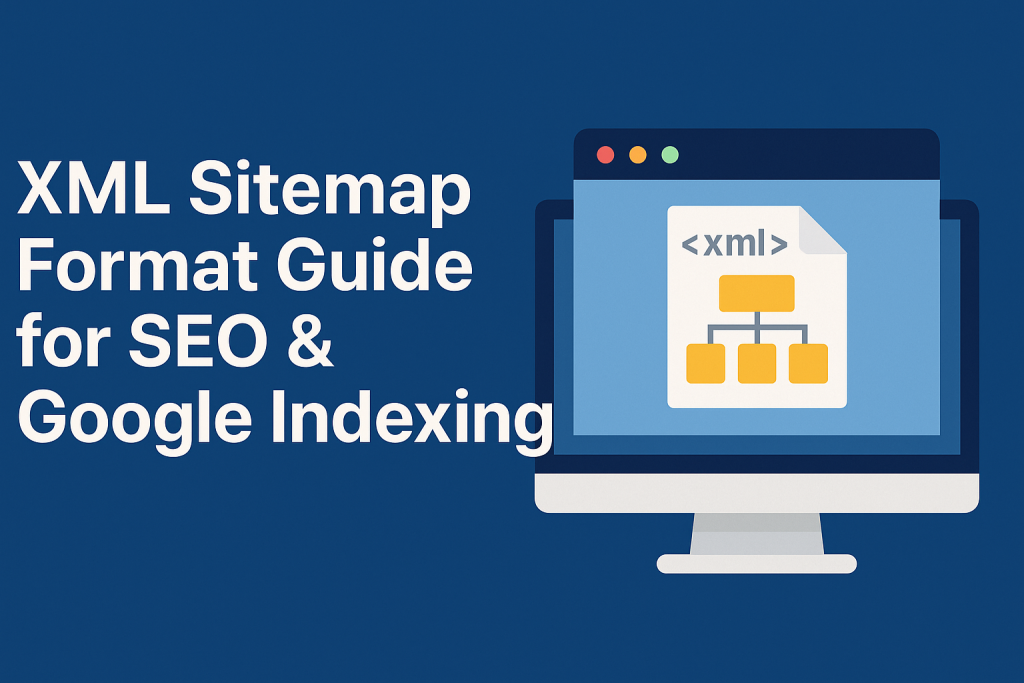Ever wondered “What does a proper sitemap look like?” You’re not alone. For website owners and SEO professionals, a well-structured XML sitemap is like a roadmap that guides search engine crawlers through your website. It tells Google, Bing, and other bots exactly what pages you have, how important they are, and how frequently they change.
The XML Sitemap Format plays a vital role in how efficiently your site gets crawled and indexed. Whether you’re running a blog, an eCommerce site, or a corporate portal, the right sitemap structure ensures your most important pages appear in search results.
In this guide, we’ll walk through what a valid sitemap.xml should include, the ideal format Google recommends, and how to optimize it for larger or dynamic websites. You’ll also learn about advanced elements like image and video sitemaps, index files, and the difference between static and dynamic generation.
2. What is the Correct XML Sitemap Format?
If you’re wondering what is the correct XML sitemap format, you’re not alone. Search engines like Google follow a defined XML protocol for reading and processing sitemaps. A valid XML sitemap must follow a standardized structure using specific tags that indicate the URL of a page, its last modification date, how often it changes, and its relative importance.
So, what should an XML sitemap include? At a minimum, your sitemap should contain the following elements inside a <urlset> tag:
- <loc> – The absolute URL of the page.
- <lastmod> – The last modified date of the page (in YYYY-MM-DD format).
- <changefreq> – How frequently the page is likely to change (e.g., daily, weekly).
- <priority> – A value between 0.0 and 1.0 to indicate the page’s importance.
Here is a sample snippet of the correct XML sitemap format:
<?xml version="1.0" encoding="UTF-8"?>
<urlset xmlns="http://www.sitemaps.org/schemas/sitemap/0.9">
<url>
<loc>https://example.com/blog/how-to-seo</loc>
<lastmod>2025-06-20</lastmod>
<changefreq>weekly</changefreq>
<priority>0.8</priority>
</url>
</urlset>
This structure helps search engines better understand the layout and priority of your website content. Keeping it clean, minimal, and up-to-date is essential for good SEO and indexing. If you’re using a CMS like WordPress, most SEO plugins generate this automatically—but always validate your sitemap before submitting.
3. Sitemap Index vs. Sitemap.xml – What’s the Difference?
Many website owners ask, “What’s the difference between sitemap.xml and sitemap index?” While they sound similar, these two serve distinct purposes in large and growing websites.
The sitemap.xml file typically contains a direct list of URLs from your website. This is perfect for smaller websites where the total number of URLs is manageable—usually under 50,000. Each entry in the sitemap.xml includes essential tags like <loc> and <lastmod>, making it straightforward for search engines to crawl.
On the other hand, a sitemap index file is like a directory or master table of contents. It doesn’t list the URLs of web pages directly. Instead, it lists links to multiple sitemap files (often broken up by page type or content category).
- sitemap.xml – Single file with URLs of actual web pages.
- sitemap index – A container that references multiple sitemap files.
Here’s what a basic sitemap index file looks like:
<?xml version="1.0" encoding="UTF-8"?>
<sitemapindex xmlns="http://www.sitemaps.org/schemas/sitemap/0.9">
<sitemap>
<loc>https://example.com/sitemap-posts.xml</loc>
<lastmod>2025-06-20</lastmod>
</sitemap>
<sitemap>
<loc>https://example.com/sitemap-pages.xml</loc>
<lastmod>2025-06-20</lastmod>
</sitemap>
</sitemapindex>
For enterprise websites, eCommerce platforms, or multilingual sites, the sitemap index structure is ideal. It allows you to organize content-specific sitemaps—such as one for blog posts, another for products, and even others for images or videos—helping Google efficiently discover all your content.
4. Best XML Sitemap Structure for SEO (With Examples)
If you’re aiming for better indexing and crawl efficiency, choosing the best XML sitemap structure for SEO is critical. A well-organized sitemap ensures that search engines understand your site’s architecture and prioritize crawling the most important pages.
Group URLs by Content Type
Instead of dumping all URLs into a single file, it’s smarter to split your sitemap into content-focused sections. This not only improves SEO but makes troubleshooting easier when something goes wrong.
- /sitemap-pages.xml – Static pages like About, Contact, FAQs.
- /sitemap-blog.xml – Blog posts or articles.
- /sitemap-products.xml – eCommerce product pages.
- /sitemap-categories.xml – Category or tag pages.
Order of URLs Matters
Place your most valuable URLs at the top of each sitemap. This signals priority to search engine crawlers. Combine this with <priority> and <lastmod> tags to guide bots further.
Example of SEO-Friendly Sitemap
<urlset xmlns="http://www.sitemaps.org/schemas/sitemap/0.9">
<url>
<loc>https://example.com/home</loc>
<lastmod>2025-06-20</lastmod>
<changefreq>daily</changefreq>
<priority>1.0</priority>
</url>
<url>
<loc>https://example.com/blog/best-seo-tools</loc>
<lastmod>2025-06-15</lastmod>
<changefreq>weekly</changefreq>
<priority>0.8</priority>
</url>
</urlset>
By structuring your XML sitemap this way, you make it easier for Google to crawl your site logically, giving your content better visibility and helping with faster indexing.
5. How to Create XML Sitemap for a Large Website
Handling sitemap generation for a small blog is easy. But when you run a large website with thousands of URLs, you need to be strategic. Understanding how to create XML sitemap for a large website is essential for proper indexing and efficient crawling by Google and other search engines.
Manual vs Plugin-Based Methods
There are two main ways to build your sitemap:
- Manual XML creation: Ideal for developers managing custom-coded platforms. This requires creating a properly structured
sitemap.xmlfile using valid XML syntax. It’s labor-intensive but gives full control. - Plugin-based generation: Best for CMS platforms like WordPress. Plugins like Yoast SEO or AIOSEO can automatically generate and update your sitemap, handling new posts, pages, and categories seamlessly.
If you’re not technical, plugin-based methods are more scalable and error-free. They ensure your sitemap structure stays up to date with minimal effort.
Pagination and Sitemap Splitting
Google limits each XML sitemap file to 50,000 URLs or 50MB uncompressed. If your site exceeds this, split it into multiple files and use a sitemap index file to reference all parts. This keeps your sitemap manageable and search engine-friendly.
Example: For an eCommerce site:
- sitemap-products.xml
- sitemap-blogs.xml
- sitemap-pages.xml
- sitemap-images.xml
These segmented sitemaps are then listed inside a master sitemap_index.xml, improving crawl efficiency.
Recommended Tools for Large Sites
- Yoast SEO: Ideal for WordPress. Automatically creates and splits sitemaps.
- Screaming Frog: Powerful desktop tool that crawls and exports sitemap files for any website.
- All in One SEO (AIOSEO): Advanced sitemap settings for large-scale WordPress sites.
Voice query answer: “How many URLs can I add in sitemap.xml?” The limit is 50,000 URLs or 50MB per sitemap file. For more, use multiple sitemaps with an index file.
6. Priority & Changefreq Tags – Do They Still Matter?
When creating an XML sitemap, you may come across two optional elements: <priority> and <changefreq>. These were once considered helpful signals for search engines, indicating how important a page is and how often it changes. But do these tags still matter today?
Understanding Priority and Changefreq
Here’s a quick look at what these tags do:
<priority>: Suggests how important a page is relative to others on your site (range: 0.0 to 1.0).<changefreq>: Indicates how frequently the content is likely to change (e.g., daily, weekly, monthly).
Sample XML snippet:
<url>
<loc>https://example.com/blog/</loc>
<lastmod>2025-06-20</lastmod>
<changefreq>weekly</changefreq>
<priority>0.8</priority>
</url>
Do They Still Matter in 2025?
Google has officially stated that it largely ignores these tags. Modern crawlers rely more on actual content changes, crawl history, and server responses. However, some SEO experts still include them for better documentation or compatibility with other tools.
Should You Still Use Them?
- If you’re already using tools like Yoast or Screaming Frog, they include these tags by default. That’s fine.
- If you’re hand-coding a sitemap, it’s optional. Focus more on accurate
<lastmod>and clean URLs.
In summary, priority and changefreq tags won’t hurt, but they’re not critical for SEO success. Keep your focus on submitting clean, updated, and well-structured sitemaps.
7. Robots.txt & Sitemap Directive Best Practices
Your robots.txt file plays a vital role in guiding search engine crawlers through your website. One of its most useful functions is pointing to your XML sitemap. This small directive can improve discoverability and indexing, especially for large or dynamic websites.
Where to Place the Sitemap Directive
Always place the sitemap directive at the top or bottom of your robots.txt file. The format is simple and recognized by all major search engines:
Sitemap: https://example.com/sitemap.xmlYou can also include multiple sitemap files or a sitemap index:
Sitemap: https://example.com/sitemap_index.xml
Sitemap: https://example.com/sitemap-blog.xmlBest Practices for Robots.txt Sitemap Directive
- Use absolute URLs – Always use full URLs starting with
https://. - Declare sitemap for each subdomain – If your site has multiple subdomains (e.g.,
blog.example.com), each should declare its own sitemap. - Submit sitemap in GSC too – The robots.txt directive helps, but you should still manually submit your sitemap via Google Search Console for better tracking.
Common Robots.txt Mistakes
- Forgetting to declare the sitemap at all
- Using a relative path instead of an absolute URL
- Blocking important folders that are included in the sitemap
- Not updating robots.txt after changing sitemap structure or URLs
By following these robots.txt sitemap directive best practices, you ensure that search engines can easily locate and crawl your sitemap—laying the foundation for better indexing and SEO performance.
8. Sitemap Compression (Gzip) and URL Limits
For large websites, keeping your sitemap lightweight and within technical limits is crucial. That’s where sitemap compression (gzip) and understanding the URL limit in sitemap come into play. These practices not only improve loading speed for search engines but also ensure your site’s structure is fully crawled and indexed.
Why Use Sitemap Compression?
Compressing your sitemap using Gzip helps:
- Reduce file size, speeding up crawler access
- Meet hosting and search engine requirements
- Improve crawl efficiency, especially for large ecommerce or news websites
Most search engines, including Google, support Gzip-compressed XML sitemaps. The compressed file must end in .xml.gz.
Tools to Compress Your Sitemap
- Yoast SEO – Automatically generates and compresses sitemap files
- Gzip command-line tools – For manual compression via terminal or shell
- Online Gzip tools – Such as GIDZipTest or Check GZIP compression (for testing)
Understanding the URL Limit in Sitemap
Search engines impose strict limits on sitemap files:
- Maximum URLs per sitemap: 50,000
- Maximum uncompressed file size: 50MB
If your site exceeds either of these, you’ll need to:
- Split your sitemap into multiple files
- Create a sitemap index file to organize them
<sitemapindex xmlns="http://www.sitemaps.org/schemas/sitemap/0.9">
<sitemap>
<loc>https://example.com/sitemap-products.xml</loc>
</sitemap>
<sitemap>
<loc>https://example.com/sitemap-blog.xml</loc>
</sitemap>
</sitemapindex>Using sitemap compression and obeying the URL limits ensures your website is SEO-ready, scalable, and crawler-friendly—no matter how many pages you have.
9. Advanced Formats: Image, Video & News Sitemaps
Standard XML sitemaps help with basic page indexing, but for media-heavy websites, advanced sitemap formats are critical. If your site includes a large volume of images, videos, or publishes news articles, using media-specific sitemaps can significantly improve visibility on Google Search and Google News.
When to Use Media-Specific Sitemaps
- Image Sitemaps: For ecommerce, photography, or recipe sites with multiple product or gallery images per page
- Video Sitemaps: For video content creators, eLearning platforms, or SaaS tutorials
- News Sitemaps: For blogs or publishers publishing time-sensitive news (must be approved for Google News)
1. Image Sitemap Example
<url>
<loc>https://example.com/product-page</loc>
<image:image>
<image:loc>https://example.com/images/product.jpg</image:loc>
</image:image>
</url>2. Video Sitemap Example
<url>
<loc>https://example.com/tutorial-video</loc>
<video:video>
<video:title>How to Use Our Product</video:title>
<video:description>Step-by-step guide on using our SaaS tool.</video:description>
<video:content_loc>https://example.com/videos/tutorial.mp4</video:content_loc>
</video:video>
</url>3. News Sitemap Example
<url>
<loc>https://example.com/news/seo-updates-june2025</loc>
<news:news>
<news:publication>
<news:name>Example News</news:name>
<news:language>en</news:language>
</news:publication>
<news:publication_date>2025-06-20</news:publication_date>
<news:title>Google’s June 2025 Algorithm Update</news:title>
</news:news>
</url>Further Reading from Google
Adding advanced sitemap formats ensures that your rich content appears correctly in image search, video carousels, and news results—giving your website a competitive SEO edge.
10. Multilingual & Hreflang in Sitemaps
If your website serves international audiences in different languages or regions, implementing hreflang correctly within your XML sitemap is crucial. It helps Google serve the right language version of a page to the right audience and avoid duplicate content penalties.
Why Hreflang in Sitemaps?
Instead of adding multiple <link rel="alternate" hreflang="..."> tags in your page headers, Google allows defining these relationships inside your sitemap. It’s cleaner, faster to deploy, and helps Google discover language-specific versions more effectively.
Example XML with Hreflang
<url>
<loc>https://example.com/en/page.html</loc>
<xhtml:link rel="alternate" hreflang="en" href="https://example.com/en/page.html"/>
<xhtml:link rel="alternate" hreflang="fr" href="https://example.com/fr/page.html"/>
<xhtml:link rel="alternate" hreflang="es" href="https://example.com/es/page.html"/>
</url>Best Practices
- Include self-referencing hreflang for each URL
- Ensure all versions are indexable and canonicalized correctly
- Maintain consistent hreflang mapping across all versions
Helpful Tools
- Screaming Frog SEO Spider: Can extract and audit hreflang from sitemaps
- Google Search Console: Shows hreflang issues under “International Targeting”
- Merkle Hreflang Tags Testing Tool: To validate XML implementation
Properly structuring hreflang in sitemaps ensures your international SEO is scalable, reduces crawl load, and improves user experience for global audiences.
11. How to Submit Your Sitemap to Google
Once your XML sitemap format is ready and uploaded to your website’s root directory, the next step is to submit sitemap to Google using Google Search Console. This allows Googlebot to efficiently discover and index your site’s content.
Step-by-Step: Submit Sitemap in Google Search Console
- Login to Google Search Console
- Select your property (domain or URL-prefix)
- In the left sidebar, click on “Sitemaps”
- Under “Add a new sitemap”, enter the sitemap path (e.g.
sitemap.xml) - Click Submit
After Submission: What to Expect
Google will start processing the sitemap and show status updates. It may take a few days for indexing results to reflect.
Common Issues and How to Fix
- Sitemap couldn’t be read: Check file permissions and XML format
- URLs not indexed: Make sure pages are crawlable and indexable (not blocked in robots.txt or with noindex)
- Submitted URL marked ‘noindex’: Remove the noindex tag if the page should be in search
- Incorrect canonical tags: Canonical should match the sitemap URL version
Remember, submitting your sitemap is not a guarantee of indexing, but it significantly improves crawl efficiency and keeps Google updated with your site structure.
12. Fixing XML Sitemap Errors in Google Search Console
Seeing warnings or errors in your sitemap report? Understanding how to fix XML sitemap errors in Google Search Console is essential for maintaining healthy site visibility in search results. A single error can block dozens or hundreds of URLs from being indexed correctly.
Common XML Sitemap Errors & How to Fix Them
- “Couldn’t fetch” or “Blocked by robots.txt”
Ensure the sitemap file is accessible. Check if the file is being blocked in yourrobots.txt. Add a sitemap directive like:
Sitemap: https://yourdomain.com/sitemap.xml - “Submitted URL not found (404)”
This means your sitemap includes URLs that no longer exist. Update or regenerate your sitemap to reflect accurate URLs. - “Submitted URL has crawl issue”
Use the URL Inspection tool in Search Console to identify specific crawl issues like server errors or slow response. - Invalid or malformed XML
Use a sitemap validator to detect and correct XML syntax errors, such as unclosed tags or incorrect encoding. - Incorrect canonical tags
Ensure canonical tags in your pages match the URLs listed in the sitemap to avoid confusion for Googlebot. - Non-indexable URLs
Remove any pages from your sitemap that are noindex, redirected (301/302), or returning 4xx/5xx errors.
Pro Tip
Use tools like Screaming Frog, Sitebulb, or Ahrefs to audit your sitemap structure and identify issues at scale. Keeping your sitemap error-free ensures maximum crawl efficiency and better rankings.
13. Dynamic Sitemap Generation vs Static – What’s Better?
As your website grows, the way you handle sitemaps can impact crawl efficiency and SEO. Choosing between a dynamic sitemap generation</strong approach and a static XML file depends on your site structure, content update frequency, and CMS capabilities.
What Is a Dynamic Sitemap?
A dynamic sitemap is automatically generated and updated in real-time or at regular intervals. It reflects the latest URLs on your site without manual edits. Most modern CMS platforms like WordPress, Shopify, and Magento offer plugin-based or built-in dynamic sitemap generation.
- Pros: Auto-updates when you publish or delete content, ensures freshness, saves time
- Best for: Blogs, news sites, large eCommerce stores with frequent updates
What Is a Static Sitemap?
A static sitemap is a manually created sitemap.xml file that doesn’t change unless you update it yourself.
- Pros: Full control, ideal for small or infrequently updated websites
- Best for: Portfolio sites, landing pages, brochure-style business websites
When to Use What?
If your site adds or removes pages regularly, go for dynamic. If your site is small and doesn’t change much, a static sitemap is fine.
Tip: Use plugins like Yoast SEO (WordPress), All-in-One SEO, or Screaming Frog’s export function to create and manage your sitemap effortlessly.
14. Automated Sitemap Tools and Plugins (CMS Specific)
Manually managing sitemaps can be tedious, especially for dynamic or large websites. That’s where automated sitemap plugins come in. These tools are tailored for specific CMS platforms and keep your sitemap up to date with minimal effort.
Why Use Automated Sitemap Plugins?
Automated plugins generate and update your sitemap automatically whenever content is added, removed, or modified. They ensure your sitemap stays compliant with SEO best practices and integrates smoothly with Google Search Console.
Top Sitemap Plugins by CMS
| CMS | Plugin/Tool | Features | Free / Paid |
|---|---|---|---|
| WordPress | Yoast SEO | Auto XML sitemap, GSC integration, News & Video sitemaps | Free & Premium |
| WordPress | RankMath | Modular control, multiple sitemap types, WooCommerce support | Free & Premium |
| Shopify | Built-in | Auto sitemap.xml generation, no plugins required | Free |
| Magento | XML Sitemap by Mageplaza | Custom URL settings, priority/changefreq, cron support | Free & Paid |
| Custom / Static Sites | Screaming Frog | Crawl and export sitemaps for any website | Free up to 500 URLs |
Choosing the right plugin depends on your platform and specific needs. For WordPress, Yoast and RankMath are excellent choices. For Shopify, the sitemap is auto-generated and found at /sitemap.xml by default.
15. Sitemap Validation Tools & Schema Validators
Before submitting your sitemap to Google, it’s crucial to validate its structure and syntax. A broken or incorrectly formatted sitemap can block important pages from getting indexed. Luckily, several sitemap validation tools are available to help you spot and fix issues quickly.
Why Validate Your Sitemap?
Search engines like Google and Bing expect your sitemap.xml to follow a strict schema. Even a small syntax error—like a missing tag or malformed URL—can prevent the crawler from reading your entire sitemap. Validation helps:
- Ensure your sitemap follows XML standards
- Detect misplaced or duplicate tags
- Verify proper nesting and element order
- Confirm accessible URLs (status 200)
Top Sitemap Validation Tools
- XML Sitemap Validator – Checks for structure, syntax, and broken links
- W3C Markup Validation Service – Validates XML compliance using W3C standards
- TechnicalSEO.com Sitemap Validator – Fast and comprehensive validation
- Google Search Console – Alerts for unparseable, blocked, or invalid entries
Pro Tip:
If your sitemap is dynamically generated (e.g., via a plugin), validate it after every major content change or plugin update. Also, check for issues with schema-enhanced content like image or video sitemaps.
16. Sitemap Best Practices in 2025
In 2025, search engine algorithms are more advanced than ever—but your XML sitemap format still plays a crucial role in indexing and SEO. Here’s how to ensure your sitemap is fully optimized for today’s standards and future-proofed for tomorrow.
✅ Use HTTPS URLs Only
Sitemaps must contain only secure (HTTPS) URLs. Search engines prioritize HTTPS content, and mixing HTTP and HTTPS can cause indexing issues or confusion.
- Ensure your website has an SSL certificate
- Redirect HTTP to HTTPS globally
- Update old sitemap generators to use secure URLs
Mobile-First Indexing Compatibility
Google now uses the mobile version of a site for indexing and ranking. That means your sitemap must reflect the mobile-friendly structure of your site.
- Check that mobile and desktop URLs are the same
- Avoid links to AMP or mobile-specific subdomains unless required
Avoid 3xx, 4xx, and Duplicate URLs
Your sitemap should include only 200-status URLs that are indexable and canonical. Common issues to avoid:
- 3xx redirects (especially 301s or 302s)
- 4xx broken links (404, 410)
- Non-canonical or duplicate URLs
Use tools like Screaming Frog or Sitebulb to crawl your sitemap and flag invalid entries before submitting.
Keep the Structure Clean & Logical
Group URLs by content type (products, blog posts, categories). Avoid cluttering your sitemap with outdated or orphaned pages.
- Create separate sitemaps for different content types (e.g.,
/sitemap-products.xml,/sitemap-blog.xml) - Use a sitemap index file to connect them
Avoid Unnecessary Parameters
Only include URLs with tracking or filter parameters if they serve unique and valuable content. Otherwise, exclude them using your robots.txt or canonical tags.
17. FAQs About XML Sitemap Format
What should be included in a sitemap?
A sitemap should include all indexable URLs on your website that you want search engines to crawl and rank. This typically covers pages, posts, products, categories, and media content like videos or images.
Can I have multiple sitemaps?
Yes, large websites often use multiple sitemaps categorized by content type (e.g., blog posts, products). These are then linked via a single sitemap index file.
Should I include noindex pages in sitemap?
No, you should only include URLs that are indexable and intended to rank in search results. Exclude pages marked with noindex or blocked by robots.txt.
Is sitemap.xml required for SEO?
While not mandatory, a well-structured sitemap.xml greatly improves crawl efficiency, especially for new, large, or dynamic websites.
What are common sitemap errors?
Common issues include 404 errors, non-canonical URLs, excessive redirects, uncompressed files, and syntax mistakes.
Do I need to resubmit sitemap after changes?
Google will typically recrawl sitemaps automatically, but for faster indexing of major updates, you can resubmit in Search Console.
How to compress sitemap?
Use gzip compression via your CMS plugin or a manual tool like gzip.org. Rename your file to sitemap.xml.gz and ensure it’s accessible.
Can sitemap include external URLs?
No, sitemaps should only include URLs from the domain they’re hosted on. External links must not be included in your sitemap.xml.
Sitemap vs robots.txt – what’s the difference?
Sitemap lists URLs you want indexed; robots.txt tells bots which parts of your site they can or cannot access. Both help guide crawlers but serve different purposes.
Should I use priority and changefreq?
While not required, these tags can provide hints to crawlers. However, search engines may not always honor them. Use them to indicate relative importance and update frequency.
18. Conclusion + XML Sitemap SEO Checklist
In 2025, getting your XML sitemap format right is still a fundamental part of technical SEO. Whether you’re managing a blog, eCommerce site, or multilingual platform, the sitemap acts as a roadmap for search engines like Google and Bing. It ensures that your most valuable content is found, indexed, and ranked efficiently.
With the rise of dynamic websites, mobile-first indexing, and media-rich content, sitemap structure and submission strategies have evolved. From setting correct <urlset> syntax to compressing large sitemaps with Gzip and handling hreflang for global audiences — these steps are now essential for staying visible in search results.
✅ XML Sitemap SEO Checklist
- ✅ Use standard XML sitemap format with
<loc>,<lastmod>, etc. - ✅ Validate sitemap with XML validators or GSC
- ✅ Submit sitemap in Google Search Console and Bing Webmaster Tools
- ✅ Compress large sitemaps using gzip
- ✅ Avoid URLs that return 3xx, 4xx, or duplicate content
- ✅ Update your sitemap regularly with fresh content
- ✅ Include hreflang tags if your site targets multiple languages
- ✅ Separate sitemaps for pages, posts, products, media if over 10k URLs
- ✅ Declare sitemap in robots.txt for easy crawler discovery
- ✅ Monitor sitemap status and errors in GSC monthly
Need Help with Your Sitemap or SEO?
If you’re facing issues with sitemap errors, indexing problems, or unsure if your setup meets SEO best practices, I can help. As an experienced SEO expert, I offer:
- Sitemap audit and validation
- Technical SEO fixes for crawling and indexing
- Full SEO service plans tailored to your website
Let’s improve your website’s visibility. Book a free consultation or WhatsApp me to get started.