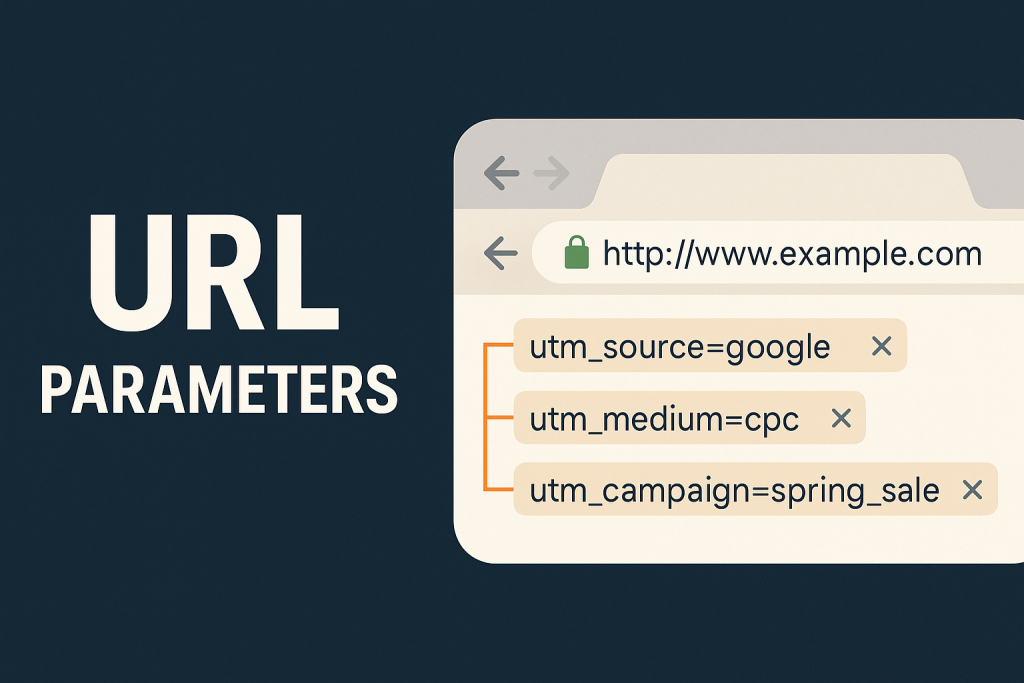Have you ever noticed a long string of characters in a URL after a question mark? Something like ?utm_source=google&utm_medium=cpc or ?category=shoes&color=black? These are called URL parameters, and they may seem harmless at first—but for website owners, marketers, and SEO experts, they can be a double-edged sword.
URL parameters are dynamic pieces of data added to a page URL to track, filter, sort, or control the content on a webpage. They’re often used for analytics tracking, product filtering on eCommerce sites, session IDs, language selection, and more. While powerful and flexible, they can create serious SEO issues if not handled properly—such as duplicate content, wasted crawl budget, and index bloat.
In this in-depth guide, you’ll learn what URL parameters are, the different types (active vs passive), how they impact search engine crawling and indexing, and most importantly, how to manage them the right way to maximize SEO performance while retaining full functionality.
1. What Are URL Parameters?
URL parameters are key-value pairs added to the end of a webpage’s URL after a question mark (?). They are commonly used to track user behavior, manage website functionality, and deliver personalized or filtered content.
Each parameter follows a simple structure: ?key=value. Multiple parameters are connected with ampersands (&). For example:
?utm_source=google– Tracks the traffic source as Google?color=blue&size=medium– Filters product listings by color and size?lang=en– Loads the English version of the page
These parameters are usually invisible to users but highly useful for developers, marketers, and advertisers. However, search engines also read them—which brings both opportunities and risks from an SEO perspective.
2. Common Use Cases of URL Parameters
URL parameters serve multiple roles across websites—from tracking marketing campaigns to enabling dynamic content filtering. Below are the most common ways businesses use them:
Tracking and Analytics
Marketers use UTM parameters to track where traffic is coming from and how users interact with specific campaigns.
?utm_source=facebook&utm_medium=cpc– Used in paid Facebook campaigns?utm_campaign=summer-sale– Identifies seasonal promotions
Content Filtering
eCommerce and travel websites rely on parameters to filter product or service listings based on user preferences.
?category=shoes&color=red– Displays red shoes?destination=goa&date=2025-12-25– Lists Goa trips available on Christmas
Language and Region Selection
For multilingual websites, parameters help render the page in the user’s preferred language or currency.
?lang=fr– French language?currency=usd– Shows prices in US dollars
Session and User IDs
Some web apps or platforms use temporary parameters for tracking user sessions or logging them in without credentials.
?sessionid=abc123?token=securehash
While helpful, these uses must be carefully managed to avoid SEO issues like duplicate content and crawl waste, which we’ll cover in the next section.
3. SEO Challenges Caused by URL Parameters
While URL parameters are useful for tracking and filtering, they often introduce serious SEO problems if not handled correctly. Search engines may index multiple versions of the same page, creating confusion and reducing crawl efficiency.
Duplicate Content
Search engines might treat different parameter versions of the same URL as separate pages, even when the main content is identical.
/products/shoes?color=red/products/shoes?color=blue
Both URLs lead to the same base product list but with different filters. Without proper canonicalization, search engines may split ranking signals across multiple URLs.
Wasted Crawl Budget
Googlebot may spend time crawling countless parameter variations instead of your most valuable content. This is especially risky for large eCommerce or real estate platforms with filters like price, color, and category.
Index Bloat
Uncontrolled parameter URLs can get indexed, leading to thousands of low-quality or duplicate pages in Google’s index. This harms overall site quality in Google’s eyes and may affect your site rankings.
Inconsistent Analytics Data
Traffic may get attributed to multiple URLs instead of one canonical version, distorting performance insights in tools like Google Analytics or GA4.
To maintain a healthy SEO setup, these challenges must be resolved using parameter control strategies — which we’ll cover next.
4. Types of URL Parameters
Not all URL parameters behave the same way. Understanding their function helps you plan SEO-friendly strategies. Parameters typically fall into two major categories based on their effect on content: Active (Content-Modifying) and Passive (Tracking).
1. Active Parameters (Affect Page Content)
These parameters change what the user sees on the page. Search engines may treat each version as a separate page if not properly managed.
?category=shoes– filters content by category?sort=price-asc– changes product sort order?page=3– paginates content?color=black– applies product color filter
These should be handled carefully with canonical tags, pagination rules, or parameter tools in GSC to prevent duplicate content issues.
2. Passive Parameters (Do Not Affect Content)
These are used for tracking, analytics, and ad campaigns. They don’t change the visible content of the page and can usually be ignored by crawlers.
?utm_source=google– tracks source of traffic?ref=affiliate123– affiliate tracking code?campaign=summer2025– marketing campaign tag
Passive parameters should ideally be excluded from crawling and indexing. Canonical tags and proper analytics setup ensure clean data and no SEO dilution.
Knowing the difference between these two types is critical before setting rules in Google Search Console or robots.txt.
5. How URL Parameters Can Cause Duplicate Content
URL parameters can unintentionally create multiple versions of the same page. When search engines crawl these variations, they may see them as distinct URLs—even if the content is identical. This leads to duplicate content, which can hurt your rankings.
Example:
https://example.com/shoeshttps://example.com/shoes?color=blackhttps://example.com/shoes?color=black&sort=price-asc
In this case, three different URLs show the same product list. If not managed properly, search engines might divide ranking signals between them, reducing visibility.
SEO Issues Caused:
- Keyword cannibalization: Search engines don’t know which URL to rank.
- Wasted crawl budget: Bots crawl multiple pages with similar content.
- Lower page authority: Backlinks and ranking signals are diluted.
Without clear signals like canonical tags or parameter settings, your valuable content may be overlooked.
6. How Search Engines Handle URL Parameters
Search engines like Google use complex algorithms to decide how to crawl and index URLs with parameters. However, they don’t always interpret them as intended. Sometimes, they treat each variation as a separate page, which may lead to crawl issues or indexing of duplicate pages.
Google’s Approach:
Google tries to understand which parameters are irrelevant (like session IDs) and which ones alter page content (like filters or sorts). But this isn’t foolproof, especially if:
- You have no canonical tags or inconsistent internal linking.
- Parameter order changes the URL.
- Too many parameter combinations exist.
For example, Google might crawl ?color=red&size=9 and ?size=9&color=red as two different URLs.
What You Can Do:
- Use canonical tags to consolidate similar URLs.
- Set preferred parameters in Google Search Console.
- Block non-useful parameters via robots.txt (with caution).
Relying solely on Google’s automation can be risky. Proper configuration ensures your most important pages get indexed and ranked correctly.
7. URL Parameter Best Practices for SEO
To maintain a healthy SEO structure, managing URL parameters effectively is crucial. Poor handling leads to duplicate content, crawl waste, and low-quality indexation. Below are best practices to help you optimize your site:
1. Use Canonical Tags
Always set a canonical tag pointing to the main version of a page. This helps search engines understand which version should be indexed.
2. Use Google Search Console’s Parameter Tool
In GSC, you can inform Google how to treat specific parameters—whether they change content or not.
3. Maintain Consistent Parameter Order
Always keep your parameters in a fixed order (e.g., ?color=blue&size=9) to avoid creating perceived duplicates.
4. Avoid Linking to Parameter-Based URLs
When interlinking within your site, link to clean URLs whenever possible to avoid passing link equity to duplicate pages.
5. Use Robots.txt Judiciously
Disallow crawling of non-valuable parameters, but ensure this doesn’t block important filtered pages. Always test changes before applying.
6. Minimize Unnecessary Parameters
Remove session IDs, tracking tokens, or dynamic sort parameters if not required for crawling or indexing.
7. Use Static URLs When Possible
For core content pages like categories or product detail pages, prefer clean static URLs over parameterized versions.
8. Canonical Tags vs URL Parameters
Canonical tags and URL parameters often intersect in SEO, but they serve different purposes. Understanding how to use them together can prevent duplicate content issues and preserve crawl budget.
What Is a Canonical Tag?
A canonical tag is an HTML tag (<link rel="canonical">) that tells search engines which version of a page is the “master” copy. It helps consolidate ranking signals and avoids indexing multiple versions of the same content.
Common Conflict Scenarios
- Using a canonical tag that points to a different URL but still allowing Google to crawl all parameter URLs.
- Allowing parameters to be crawled but not indexed, yet lacking a proper canonical directive.
- Having canonical tags on parameterized URLs that point to themselves instead of the main version.
These situations confuse search engines and can dilute your authority across duplicate versions.
Best Practices
- Use canonical tags on all parameterized URLs pointing to the base, clean version of the content.
- Don’t rely solely on canonical tags—combine with robots.txt or parameter control in Google Search Console.
- Test regularly using the URL Inspection Tool to ensure Google is respecting your canonical directives.
Remember: canonical tags are hints, not commands. For stricter control, pair them with crawl and indexing settings.
9. How to Handle URL Parameters in Google Search Console
Google Search Console (GSC) provides a tool specifically for managing URL parameters. It helps you control how Googlebot crawls your parameterized URLs and prevents wasteful crawling.
Where to Find It
The URL Parameters tool is located in the old version of Google Search Console under the “Legacy Tools and Reports” section. If it’s not visible for your domain, it might be because Google hasn’t detected parameter issues yet.
Steps to Configure
- Open GSC and navigate to the “URL Parameters” tool.
- Click “Add parameter.”
- Enter the parameter name (e.g.,
utm_source,sort,color). - Tell Google what the parameter does:
- Doesn’t affect page content – e.g., tracking UTM tags
- Sorts, filters, narrows – e.g., category filters
- Choose how Googlebot should crawl:
- Let Googlebot decide (default, safe)
- No URLs (stop crawling any URL with this parameter)
- Only crawl URLs with specified value (advanced)
Tips for Safe Use
- Start with “Let Googlebot decide” unless you’re confident in the impact.
- Don’t block parameters that change important page content without a canonical fallback.
- Document each parameter and revisit the settings quarterly.
This tool gives you more control over crawl budget, but misuse can result in important pages getting ignored. Use cautiously.
10. Common Mistakes with URL Parameters
URL parameters are powerful but often misused. Let’s look at frequent mistakes that can hurt your SEO performance.
1. Letting Parameters Create Duplicate Content
Different parameter combinations often generate identical content (e.g., ?color=red vs ?color=blue when both show the same product). If not handled with canonicals or proper indexing rules, this leads to duplication issues.
2. Blocking Parameters via Robots.txt Without Strategy
Some site owners block all parameterized URLs through robots.txt. This may prevent crawling but also blocks valuable pages like filtered categories or campaign URLs from being indexed.
3. Missing Canonical Tags on Parameter URLs
If parameter URLs are indexable, they must include a canonical tag pointing to the main version. Missing this leads to fragmented ranking signals and index bloat.
4. Letting GSC Crawl Settings Conflict with Canonicals
If Search Console is set to ignore certain parameters but your site’s canonical tags say otherwise, it creates confusion for Googlebot. Keep both aligned.
5. Over-Relying on GSC for Crawl Control
GSC parameter handling helps, but it’s not a replacement for strong internal linking, canonical setup, and crawl-efficient site architecture.
6. Leaving Tracking Parameters Open for Indexing
Parameters like ?utm_source= or ?ref= should never be indexed. Use meta noindex or canonical tags to avoid duplication and preserve crawl budget.
7. Not Using Server Logs or GSC Data
Many ignore the impact of parameters on crawl stats. Analyze GSC’s crawl stats or server logs to identify redundant parameter URLs consuming resources.
Fixing these mistakes can significantly improve crawl efficiency, reduce duplication, and enhance your SEO performance.
11. Best Practices for E-commerce, Blogs, and Service Sites
Different types of websites require different strategies for handling URL parameters. Below are targeted best practices:
E-commerce Websites
- Use canonical URLs for filtered pages to point back to the main category.
- Consider using AJAX filters to avoid generating new URLs for every selection.
- Block non-useful parameters (like
?sort=,?view=) in robots.txt or vianoindex. - Enable faceted navigation without hurting crawl efficiency by limiting crawl paths.
Use schema markup, breadcrumbs, and clean internal linking to consolidate signals and rankings.
Blog Websites
- Tag pages (e.g.,
?tag=seo) should be managed with care — eithernoindexor canonical to a related category page. - Avoid duplicate content via tracking parameters (e.g., UTM links shared on social media).
- Use tools like RankMath or Yoast to control parameter indexing.
Keep blog architecture simple and flat. Minimize crawl traps caused by endless tag or search URLs.
Service Websites
- Landing pages with parameters (e.g.,
?ref=adwords) must use canonical tags. - Ensure tracking URLs are excluded from sitemaps and marked
noindexwhere needed. - In multi-location services, avoid using parameters for location targeting — use static URLs instead (e.g.,
/services/mumbai/).
Maintain fast load times, clear CTAs, and consistent URL formats across service verticals to aid SEO and user experience.
12. Tools to Monitor and Optimize URL Parameters
Monitoring URL parameters is essential for maintaining crawl efficiency, preventing duplicate content, and optimizing SEO. These tools can help:
1. Google Search Console (GSC)
- Use the “Pages” report under Indexing to detect URLs with unnecessary parameters getting indexed.
- Check the “URL Inspection” tool to see how a parameterized URL is being crawled and indexed.
- Use the “Coverage” tab to identify crawl issues related to parameter URLs.
GSC helps in identifying unwanted indexing and coverage gaps caused by query strings.
2. Screaming Frog SEO Spider
- Audit large websites to detect excessive use of parameter-based URLs.
- Use the Crawl Analysis feature to spot duplicate content caused by parameters.
- Export and analyze canonical tags and meta directives (noindex, follow, etc.) applied on parameter pages.
Screaming Frog gives you a downloadable crawl report, perfect for developers and SEOs to take action.
3. Ahrefs / SEMrush
- Analyze indexed parameter URLs and track how they impact keyword rankings.
- Check backlinks to parameter URLs — sometimes spammy links target duplicate URLs.
- Monitor crawl depth and site structure for parameter-heavy pages.
These tools help identify SEO cannibalization and wasted crawl budget due to redundant URLs.
4. Log File Analyzers
- Understand how Googlebot actually navigates parameter URLs.
- Measure crawl frequency and detect over-crawled parameter patterns.
Tools like JetOctopus, Botify, and Screaming Frog Log Analyzer offer granular control over crawl data.
5. Robots.txt & Canonical Testing Tools
- Use free tools like TechnicalSEO.com’s Robots.txt Tester and Canonical Tester.
- Ensure that parameter rules in robots.txt are not blocking useful content unintentionally.
Always test before applying disallow or canonical rules in live environments to avoid indexing errors.