When it comes to modern SEO in 2025, clean structure matters more than ever. Google’s evolving algorithms, Core Web Vitals, and AI-driven search models heavily favor well-structured content. This is where semantic HTML tags come into play.
Semantic HTML isn’t just about better code—it’s about creating content that search engines understand effortlessly. By using elements like <article>, <section>, and <header>, you help Google, Bing, and accessibility tools understand the role of each content block on your webpage.
That’s important for SEO rankings, crawlability, and even featured snippets.
In this guide, you’ll learn how to use semantic HTML tags effectively, how they benefit SEO, and how to apply them on blogs, service pages, and eCommerce sites. You’ll also see real examples and a few common mistakes to avoid.
If you’re new to HTML structure or want to strengthen your on-page SEO, check out our full On-Page SEO Optimization Guide—it pairs perfectly with what we’ll cover here.
What Are Semantic HTML Tags?
Think of your website as a digital book. Would you read a book with no chapter titles or page numbers? Probably not. Similarly, semantic HTML tags help browsers, search engines, and screen readers understand the structure and meaning of your content.
These tags define the purpose of the content inside them. Instead of just telling the browser how things look, semantic tags like <header>, <main>, and <article> explain what the content is about. That leads to better indexing, improved accessibility, and more chances to appear in rich snippets or Google’s featured results.
In short, semantic HTML improves SEO by making your code more meaningful to search engines. It’s one of the smartest ways to future-proof your site structure and enhance technical SEO.
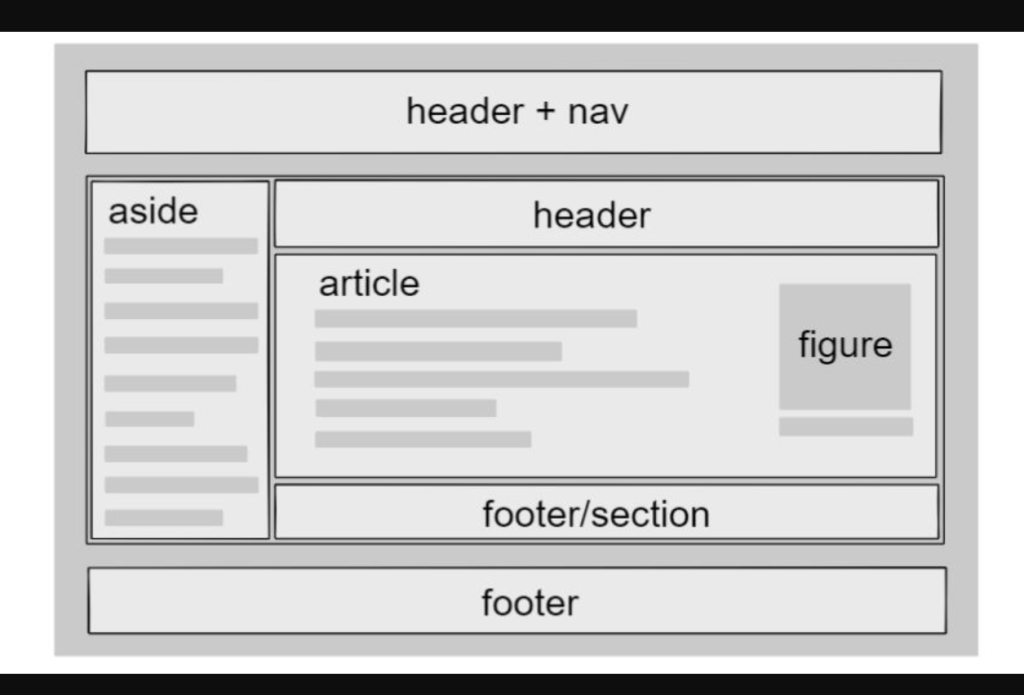
Key Semantic HTML Tags with SEO Use Cases
1. <header>: Branding and Context for Crawlers
The <header> tag usually appears at the top of the page or section. It often includes logos, titles, and site-wide navigation—crucial for defining site identity and helping search engines understand the overall context.
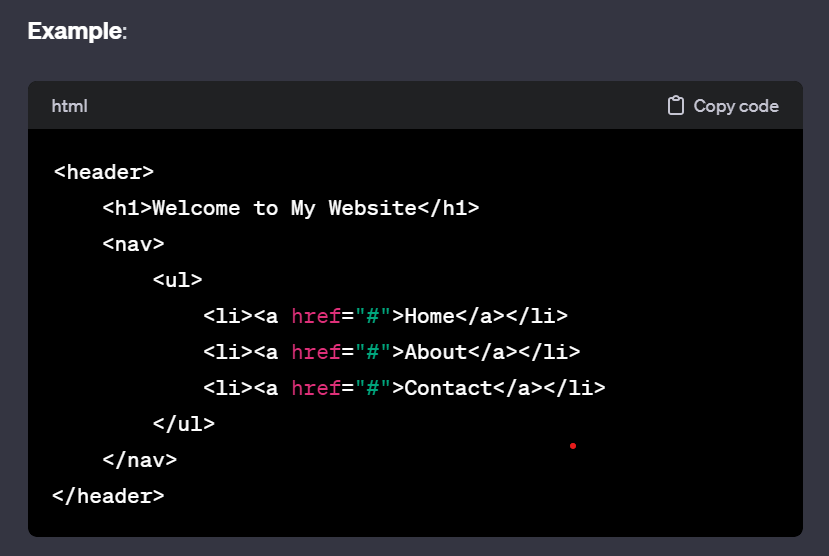
2. <nav>: Directing Link Flow and Crawl Priority
This tag wraps around your main navigation menus. When used correctly, it helps bots crawl your site logically and assigns weight to internal links for SEO purposes.
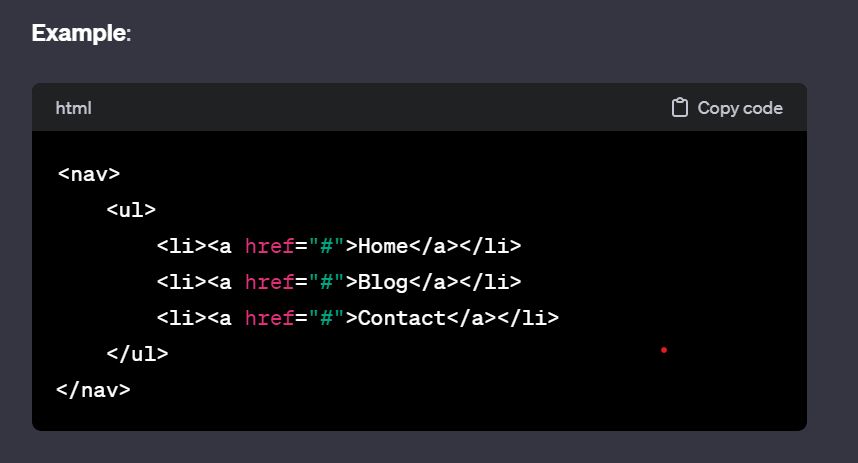
3. <main>: Highlighting Primary Content
Every page should have only one <main> tag. It signals the core content of your page, telling search engines, “This is what this page is about.”
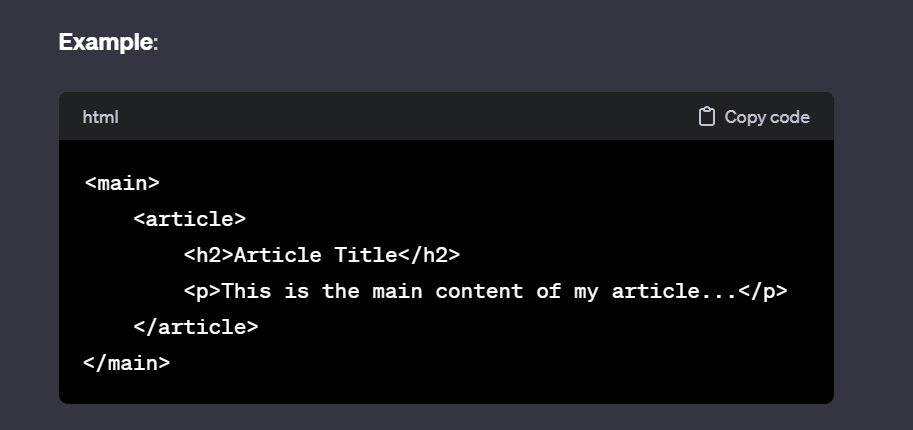
4. <article>: Ranking Standalone Blog or News Posts
This tag is ideal for blog posts, press releases, or service updates. It helps Google identify standalone indexable items, boosting the chances of appearing in Discover or News search.

5. <section>: Organizing Content for SEO Hierarchy
Use <section> when breaking content into meaningful thematic blocks. Each section should ideally contain a heading. It enhances crawl structure and supports Google’s topic understanding algorithms.

6. <aside>: Related Content and SEO Context Boosters
Content placed inside <aside> is considered secondary. It’s ideal for related links, contextual ads, or callouts. Google may use it to find LSI keywords or supporting themes.

7. <footer>: Closing with SEO Signals
Often includes copyright info, links to privacy pages, or sitemap references. Placing structured, well-linked information here reinforces site structure and improves crawl completion.
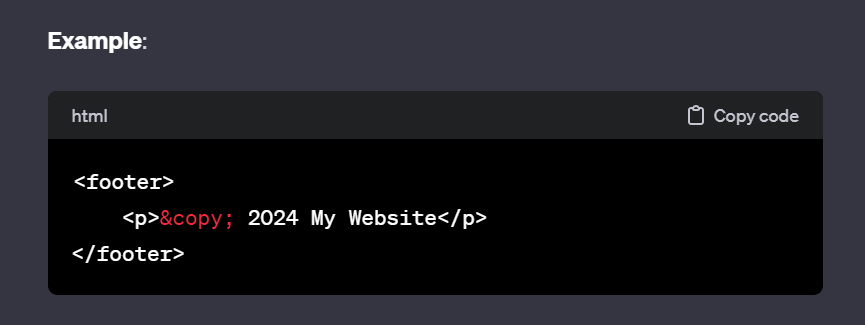
How Semantic HTML Helps SEO (Core Benefits)
Search engines like Google don’t just look at keywords—they analyze your entire page structure. Semantic HTML tags help search engines understand your content’s purpose and layout, making it easier to rank for relevant queries.
Here are the most impactful ways semantic HTML improves SEO:
- Improved Crawlability: Search engine bots can quickly identify key sections of your page such as navigation, headers, main content, and footers.
- Better Content Understanding: Semantic tags define meaning. Tags like
<article>,<section>, and<nav>give Google strong signals about the context of each content block. - Eligibility for Rich Snippets: Clean structure combined with schema markup increases the chances of appearing in featured snippets, knowledge panels, and “People also ask.”
- Enhanced User Experience: Accessibility tools like screen readers rely on semantic tags to describe content to visually impaired users. Better UX = lower bounce rate, which indirectly supports SEO.
- Supports Core Web Vitals: Semantic HTML often results in lighter, faster code compared to bloated non-semantic layouts—boosting site speed and layout stability.
Google itself recommends using semantic HTML wherever possible to help its systems understand your content. That makes it a must-have for anyone taking technical SEO seriously.
Want to learn more about optimizing your HTML structure for SEO? Check out our On-Page SEO Optimization Guide for in-depth strategies.
Impact on Google Rankings – Fact or Myth?
One of the most asked questions in technical SEO is: “Do semantic HTML tags directly impact search rankings?” The short answer is: not directly, but the indirect SEO benefits are powerful and proven.
Let’s break it down.
What Google Says
Google’s Search Central guidelines don’t list semantic HTML tags as a direct ranking factor. However, they do emphasize the importance of well-structured content that is easy to understand for both users and search engines.
Here’s what John Mueller from Google has said:
“Using semantic HTML helps us to understand the content and structure of your pages better. It can also help with things like rich results and accessibility.”
How It Helps Indirectly
- Faster & Deeper Crawling: Semantic tags define the page layout clearly. This reduces crawl time and improves index efficiency, especially on large websites.
- Featured Snippets: Pages with clear structure using
<article>,<section>, and heading tags are more likely to be selected for featured snippets or “People also ask.” - Lower Bounce Rate: Better accessibility and clarity mean users stay longer and navigate better—both positive engagement signals for SEO.
- Rich Results & Schema Compatibility: Tags like
<time>,<figure>, and<nav>work well with structured data, enabling Google to display richer search listings.
Real-World Results
In our own SEO audits, we’ve seen improvements in crawl behavior and ranking potential after cleaning up HTML and replacing non-semantic <div> blocks with semantic equivalents. One such example was a travel site targeting local keywords where we saw:
- +18% improvement in crawl depth
- +22% increase in featured snippet impressions
- Better Lighthouse accessibility and SEO scores
If you’re serious about modern SEO, semantic HTML is a foundation worth getting right. It won’t rank your site alone—but it gives Google every reason to understand and reward your content.
How Semantic HTML Improves Accessibility and Boosts SEO
Search engines want to rank websites that offer a smooth and inclusive experience for every user. That includes users with disabilities who rely on assistive technologies. This is where semantic HTML becomes a hidden SEO asset.
By making your website more accessible with semantic tags, you naturally improve your site’s structure, readability, and usability—all of which are indirect SEO signals that Google rewards.
Semantic HTML Tags Support Accessibility Standards
- Landmark Recognition: Tags like
<nav>,<header>,<main>, and<footer>act as clear navigation points for screen readers, enhancing the experience for visually impaired users. - Clearer Content Hierarchy: Tags like
<article>and<section>break down content logically, helping users navigate content faster—especially with keyboard shortcuts or screen reading tools. - Fewer Barriers for Crawlers: Just like screen readers, search engines benefit from clean, predictable structure without cluttered
<div>soup. - WCAG & ADA Compliance: Using semantic HTML sets a strong foundation for meeting global accessibility guidelines, reducing the risk of legal or compliance issues.
Why Accessibility Enhancements Improve SEO
- Improves time-on-page and engagement rates by making content easier to consume.
- Lowers bounce rate for users using screen readers or keyboard navigation.
- Strengthens Google’s understanding of your site structure, leading to better indexation.
- Helps qualify for rich results when paired with structured data.
In short, accessible design powered by semantic HTML doesn’t just create a better experience for users—it sends the right quality signals to Google. That makes it a smart move for anyone serious about SEO performance in 2025.
Key Semantic HTML Tags Every SEO Should Know
If you want your website to rank better and communicate clearly with search engines, you need to know which semantic HTML tags matter most for SEO. These tags don’t just style content—they add meaning, structure, and context to your pages.
Here’s a breakdown of the most useful semantic tags and how each one contributes to your site’s SEO strength:
<header> – Introduces Page or Section Context
Use <header> at the top of a page or section to provide introductory content—such as a logo, headline, or call-to-action. It helps define the structure for crawlers and users alike.
<nav> – Builds Clear Navigation and Link Hierarchy
The <nav> tag wraps around your main navigation menu. It signals to search engines that the links inside are part of your site’s core structure. A well-structured <nav> improves internal link equity and crawlability.
<main> – Highlights the Primary Content
This tag should be used only once per page. It tells search engines, “This is the central content of this page,” which helps prioritize crawling and indexing.
<article> – Marks Standalone, Indexable Content
Perfect for blog posts, news updates, and detailed product descriptions. Google uses this tag to identify self-contained content pieces that may qualify for inclusion in Discover or News features.
<section> – Groups Related Content with SEO Logic
Each <section> should contain a heading and group similar content under a common theme. This improves topical relevance and supports structured internal linking strategies.
<aside> – Adds Contextual Relevance Without Distraction
The <aside> tag is ideal for displaying related links, supporting info, or calls-to-action. While secondary in importance, it boosts SEO by adding latent semantic keywords and reinforcing content themes.
<footer> – Enhances Crawl Completion and Trust
Footer content usually contains contact info, social links, copyright, and key site links. Using the <footer> tag helps search engines understand the end of a page and process important legal or navigational elements.
Bonus Tags That Help with SEO
- <figure> & <figcaption>: Useful for grouping images with descriptive captions—great for SEO and image indexing.
- <time>: Helps define dates or times for posts and events. Google uses this to show publishing timestamps in SERPs.
- <mark>: Highlights relevant terms within a paragraph. Can improve keyword visibility without hurting UX.
By implementing these semantic tags correctly, you send stronger signals to search engines, enhance accessibility, and build a clean code structure that improves long-term SEO health.
Semantic HTML for Blogs, Business Sites, and eCommerce
Whether you’re running a content-heavy blog, a service website, or an online store, using semantic HTML improves how search engines interpret your content and rank your pages. Here’s how to apply semantic HTML across common website types:
For Blogs: Boost Indexing and Readability
Blogs rely heavily on structure for SEO. Semantic HTML helps search engines understand each article’s topic, sections, and visuals more clearly.
<article>to wrap the full blog post<section>to organize each subheading or point<header>for the title, date, and author<figure>and<figcaption>for images with descriptions<footer>for tags, categories, or author bio
For Service Businesses: Clarify Structure and Improve Local SEO
Semantic HTML gives structure to service pages so search engines can better understand what services are offered, where, and to whom.
<header>for business branding and contact highlights<main>for detailed service content<nav>to structure internal linking between services<section>for each service area or solution<aside>for testimonials, FAQs, or side offers
For eCommerce Stores: Enhance Product and Category Page SEO
Semantic HTML can significantly improve how product and category pages are indexed and displayed in search results.
<main>to highlight product description, pricing, and CTAs<section>for “Product Details,” “Specifications,” and “Customer Reviews”<article>for blog-style product usage guides<footer>for legal info, support links, and contact info
No matter the type of site you manage, using semantic HTML creates a strong technical foundation. It helps your content get crawled, ranked, and presented accurately—leading to better visibility and engagement in search results.
Common Mistakes and Misconceptions
Even well-meaning developers and marketers often misuse semantic HTML, which can lead to bloated code, poor crawlability, or confusing structure for both users and search engines. Let’s clear up some of the most common mistakes and myths:
Mistake #1: Using Semantic Tags Without Purpose
Just because a tag is semantic doesn’t mean it belongs everywhere. For example, wrapping every content block inside <section> without a clear heading or reason adds unnecessary complexity and can confuse the content hierarchy.
Mistake #2: Overusing <article> Tags
The <article> tag is designed for standalone, self-contained content. Don’t use it for every blog comment or widget. Save it for actual articles, news entries, or blog posts that can make sense on their own.
Mistake #3: Nesting Semantic Tags Incorrectly
Improper nesting can break both semantic meaning and accessibility. For example, placing a <main> tag inside an <article> tag is incorrect. Each tag should be used where it naturally fits in the page layout and document structure.
Mistake #4: Using Too Many <header> or <footer> Tags
While it’s okay to use these tags multiple times (once per section or article), avoid excessive repetition without content hierarchy. Every <header> should serve a purpose like introducing a page, section, or article—not just for visual styling.
Mistake #5: Thinking Semantic HTML Automatically Improves Rankings
This is one of the biggest myths. Semantic HTML doesn’t give you a direct ranking boost—it improves your technical SEO foundation, which supports crawlability, indexation, UX, and structured data. Those factors indirectly contribute to better rankings.
Mistake #6: Ignoring Accessibility While Using Semantic Tags
Semantic HTML and accessibility go hand in hand. Avoid using semantic tags without supporting content or proper ARIA roles when needed. Remember: the goal is to create content that’s meaningful to both humans and machines.
A quick audit of your HTML structure can reveal these issues and unlock significant improvements in SEO performance and site usability.
Frequently Asked Questions
What are semantic HTML tags?
Semantic HTML tags are elements that convey meaning about the type of content they wrap, such as <article>, <header>, or <nav>. They help search engines and screen readers understand the page structure.
Do semantic HTML tags improve SEO?
Yes, indirectly. Semantic tags improve crawlability, structure, accessibility, and make your content more understandable to search engines, all of which support better SEO.
What’s the difference between semantic and non-semantic tags?
Semantic tags describe content meaning (like <main> or <footer>), while non-semantic tags like <div> or <span> are used purely for layout or styling.
Is it okay to use multiple <header> or <footer> tags?
Yes. You can use them multiple times—once for each logical section or article. Just ensure each has a relevant heading or purpose.
Should I replace all <div> tags with semantic tags?
No. Use semantic tags where appropriate. <div> still has its place for layout or when no suitable semantic tag exists.
Does semantic HTML affect accessibility?
Yes. Screen readers and assistive technologies rely on semantic tags to navigate content accurately, improving the user experience for all users.
Can semantic tags impact featured snippets?
Indirectly, yes. A clear structure using semantic tags helps Google extract precise information, increasing your eligibility for featured snippets and “People Also Ask” boxes.
How many <main> tags should I use per page?
Only one. The <main> tag is meant to identify the main content of the page and should not be repeated.
Do search engines treat <section> and <div> the same?
No. While both are block-level elements, <section> carries semantic meaning when paired with a heading, which can help with SEO and content segmentation.
Is semantic HTML still relevant with modern JavaScript frameworks?
Absolutely. Even in React, Vue, or Next.js projects, semantic HTML enhances performance, accessibility, and SEO—especially with server-side rendering or hydration.
Conclusion: Make Semantic HTML Your SEO Foundation
Semantic HTML is more than just clean code—it’s a smart SEO practice that improves how search engines understand, crawl, and rank your website. By using elements like <header>, <main>, <article>, and <section> correctly, you build a foundation that supports accessibility, page structure, and even eligibility for rich search features.
Whether you’re managing a blog, service-based website, or eCommerce platform, semantic HTML helps you stand out in search while making your content more user-friendly. It’s a low-cost, high-impact improvement that delivers long-term SEO value.
Need help auditing your website’s HTML structure or improving your on-page SEO?
Contact Vijay Bhabhor – your SEO expert in Surat – for personalized SEO consulting services, semantic structure audits, or full-service optimization support.
support@vijaybhabhor.com
+918511159625
Visit the contact page
